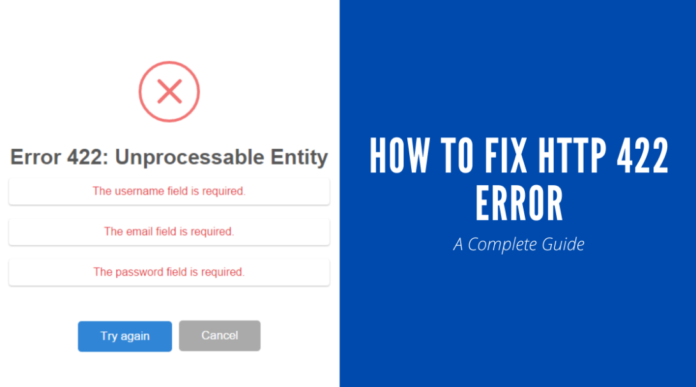The HTTP 422 status code, also known as the “Unprocessable Entity” status code, is a client error response code that indicates that the server was unable to process the request due to invalid data. This can happen for a variety of reasons, such as:
- The request body contains invalid data.
- The request body does not match the expected schema.
- The request body is missing the required fields.
When a client receives a 422 status code, it should not retry the request without making some changes to the request body. The specific changes that need to be made will depend on the reason for the error.
Here are some tips for fixing 422 errors:
- Check the request body for invalid data.
- Make sure that the request body matches the expected schema.
- Make sure that all required fields are present in the request body.
If you are still unable to fix the 422 error, you can contact the server administrator for assistance.
Here is an example of a 422 error response:
HTTP/1.1 422 Unprocessable Entity
Content-Type: application/json
{
"errors": [
{
"field": "name",
"message": "The name field is required."
},
{
"field": "email",
"message": "The email address is not valid."
}
]
}
How to Prevent 422 Errors
The best way to prevent 422 errors is to validate the request body before processing it. This can be done by using a validation library or by manually checking the request body for errors.
Here are some tips for preventing 422 errors:
- Use a validation library to validate the request body.
- Manually check the request body for errors.
- Use a schema to define the expected format of the request body.
By following these tips, you can help to prevent 422 errors and ensure that your web applications are more reliable.
Also Read: Solve [pii_email_a1e71138af63bc83222f] Error Code with Simple Steps
Conclusion
The HTTP 422 status code is a client error response code that indicates that the server was unable to process the request due to invalid data. This can happen for a variety of reasons, such as invalid data in the request body, a missing required field, or a mismatch between the request body and the expected schema.
There are a few things that you can do to fix 422 errors, such as checking the request body for invalid data, making sure that the request body matches the expected schema, and using a validation library. By following these tips, you can help to prevent 422 errors and ensure that your web applications are more reliable.