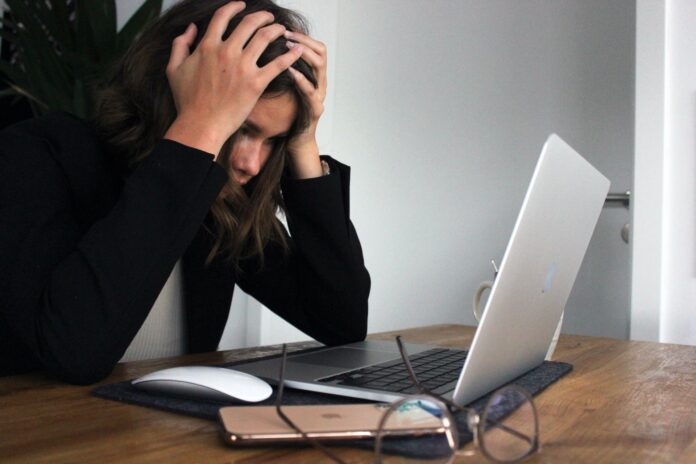There are few things quite as frustrating as a PC that keeps crashing.
You know how it is—you’re working on something important, perhaps there’s a deadline approaching, and suddenly your computer just shuts down completely. Usually, you can get things up and running again, but it takes time and you run the risk of losing your content.
Hopefully, you can recover whatever it is you were working on and carry on, but each time it happens, you’re aware of the risk. Nowadays, most people know how important it is to do a regular data backup, and it’s becoming easier to take care of PC security and recovery without an in-depth technical knowledge, particularly when there are professional services around to help you out.
It’s a good idea, though, to understand why your PC might be crashing, and what you can do to fix it. It’s actually quite rare that the entire machine is a write-off, and most of the time you can take action yourself to get things functioning and maintain a stable system. Let’s look at some of the common reasons why a PC might crash.
Not Enough Memory
While users are usually aware of hard disk space and how much remains free, the amount of memory their PC has available for use is not always on the radar. But in fact, depleted memory is a common problem leading to a slow system and crashes. You can easily check how well the memory is doing by going in to the task manager and checking physical memory usage. If it’s getting up close to the 100% mark, then you need to take action. You can tidy your computer and free up capacity by getting rid of unnecessary files and programs, and you may also want to consider buying additional RAM and adding it to your system.
Hard Disk Failure
Hard disks contain moving parts, and the more you use your PC, the more active these are, constantly moving over one another. You can often hear the hard disk at work, which gives you an idea of the mechanics involved. Anything with moving parts will wear out over time, and hard disks are no exception. While hard disks are built to be relatively robust, you can never be sure that something might not suddenly go wrong, so it’s good to keep your data backed up on an external device or by using cloud storage. Replacing a failed hard disk is a straightforward process, and as long as you have your data backed up you’ll be able to transfer that across and pick up where you left off.
Malware
One of the great fears when downloading anything, or even just clicking around websites you don’t know, is the possibility of inadvertently infecting your computer with malicious files. It’s possible that you may not be aware of a malware infection, or that it only causes minor slowdowns and a little erratic behavior in your PC. On the other hand, some malware can cause crashes and do critical damage, and of course there is the security aspect, as data on your PC may be vulnerable or compromised.
Always keep your anti-malware programs up-to-date, and run regular scans to make sure there are no infections and to remove any infections that are detected. And be careful about your own internet use. Avoid sites that you don’t trust or can’t be sure about, never knowingly download anything that could contain malware, and never give away personal data or access to your PC.
Power Supply Problems
This is relatively straightforward but not uncommon. If your PC is crashing but everything seems ok with the system, then it may simply be that the power supply is failing. Try with a different power supply, and if it works then you’ve found your problem. If you’ve added a lot of hardware to your PC, then it’s likely that it’s consuming more power than it was before, so when customizing your system always make sure to upgrade the power supply as required. It’s easy to overlook this simple issue, but don’t forget about it.
Corrupted Registry
The Windows registry is a critical part of the system. Basically, it’s a database of information relating to everything on your computer. It’s constantly being updated and altered, and as such it can become disorganized and inefficient, and parts of it can become corrupted. The longer you use a PC, the greater the possibility that something will go wrong in the registry. You can run registry cleaning programs that should find and resolve issues, and additionally, be careful if you are ever instructed to change any registry values. Make certain that any changes you make will not cause problems, and that you know how to reverse the changes if necessary.
Fixing PC problems can be a process of trial and error as you check each possibility, and be aware that there could be multiple problems. However, the majority of issues are straightforward and, once you’ve identified them, easy to resolve.