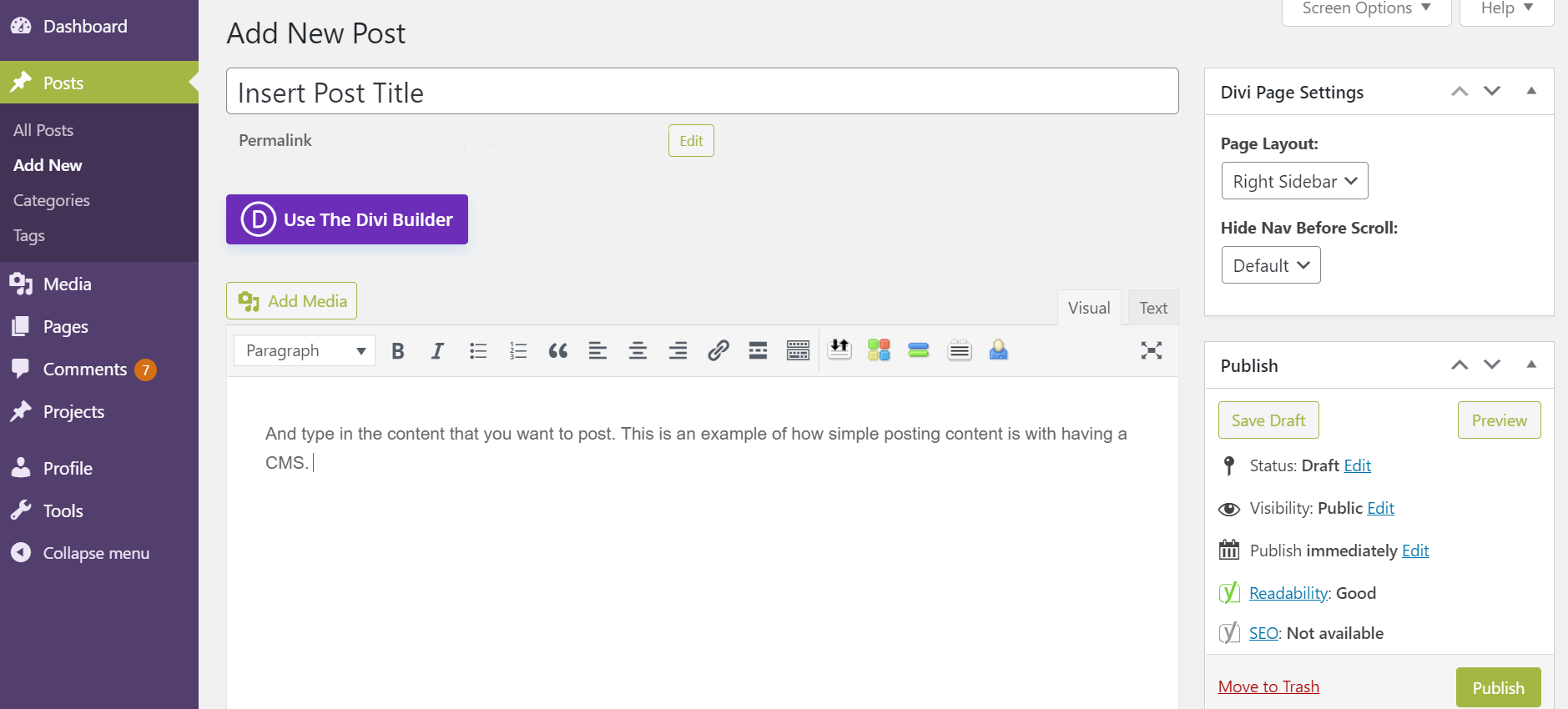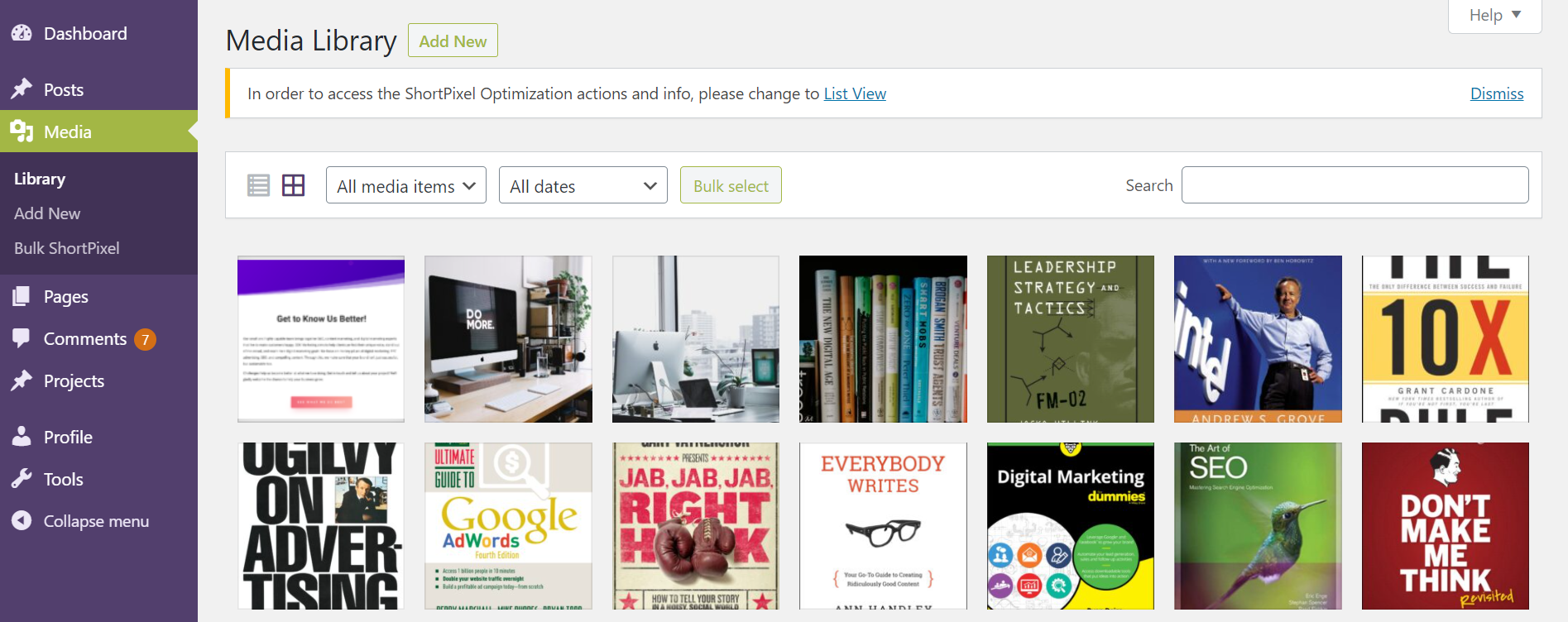You probably have seen these terms so many times while browsing the internet, but still don’t really know what it really is about?
Fret no more, this FAQ article will answer the questions everybody has about web hosting and domain name. Let’s get started right away.
What is web hosting?
Web hosting is a service that allows you to put your website on the internet for everyone to see. Signing up for a hosting account means you’re renting server space that will store all of your website’s data and help it go live.
The hosts are responsible for managing and keeping the server running smoothly. They protect it from malicious attacks and ensure your data is transferred well to visitors’ browsers when they type in your domain name.
What is a domain name?
A domain name is an address that people type in the URL bar of their browser to visit a specific site. For example, google.com or facebook.com are domain names.
A domain name acts as a substitution to the internet protocol address of a website. The IP address is written as a string of numbers that is hard to memorize.
Once a domain name is typed in the URL bar, the browser will send a request to the DNS (domain name system). The DNS then connects the browser with the IP address linked to the domain name and transfer the requested website’s page to the browser.
How much does it cost to host a website?
According to Hostinger, a web hosting plan for personal use or small business websites starts from $0.99 up to $56.99 per month. The price differs depending on the features and resources in each plan.
Usually, a hosting service comes in a package with other necessary resources to start a website. These resources include a free domain name and a free custom email address. There are also add-ons like WHOIS privacy protection that can hide your personal information in the public domain ownership database.
What is a subdomain?
A subdomain is an extension or additional part of your domain name. I will break it down simply with an example below:
Extension.yourwebsite.com
In the example, ‘extension’ becomes the subdomain, ‘yourwebsite’ is the primary domain that is registered, and .com is the TLD.
You can use a subdomain to separate your website into different sections. For example, if you have an eCommerce website, you can do content marketing for your products with a ‘blog’ subdomain.
What is a TLD?
TLD is short for top-level domain and it is the last part of a domain name. The most common example of a TLD is .com, .net, or .org.
Domain names and TLDs are maintained by ICANN (Internet Corporation for Assigned Names and Numbers). ICANN manages the database of registrants occupying domain names in different TLDs.
What type of web hosting is there?
There are generally three different types of web hosting– shared, VPS, and cloud hosting.
Shared hosting is the most popular plan, as it is the most suitable for personal use. When using shared hosting, a website is put in one physical server with several other websites and share the same resources.
VPS (virtual private server) hosting is when a website gets dedicated virtual server space. This means a website gets to have dedicated resources that are not shared with other websites, and traffic surges on other websites will not affect its performance.
Cloud hosting is quite similar to VPS hosting, but it keeps a website in a cluster of servers to ensure uptime. What’s great, maintenance and server administration will be taken care of by cloud system administrators.
What is the best type of hosting for a beginner?
The best type of hosting for a beginner would have to be shared hosting. To begin with, the shared hosting plan is the most affordable among other plans and is perfect for personal use or small business sites.
Having a shared hosting plan requires little to no technical knowledge, as maintenance and server administration will be taken care of by the web administrators from the hosting provider. It also comes with a user-friendly control panel and pre-configured server options, which are perfect for beginners.
What is a Content Management System (CMS)?
CMS (content management system) is a tool or software that helps you create, post, and manage content without having to write all the code from scratch. CMS creates the basic infrastructure for all the functions needed to post and manage content on your website.
An example of a CMS is WordPress. Installing it on a website enables you to write posts and manage them using a simple interface that looks a bit like Microsoft Word. Without WordPress, you would have to code your content on an HTML page just to upload it.
WordPress also has a media library feature that allows you to upload and manage pictures, audio, and video. Instead of having to interact with the webserver directly, you can upload the media there and add it to any content you want.