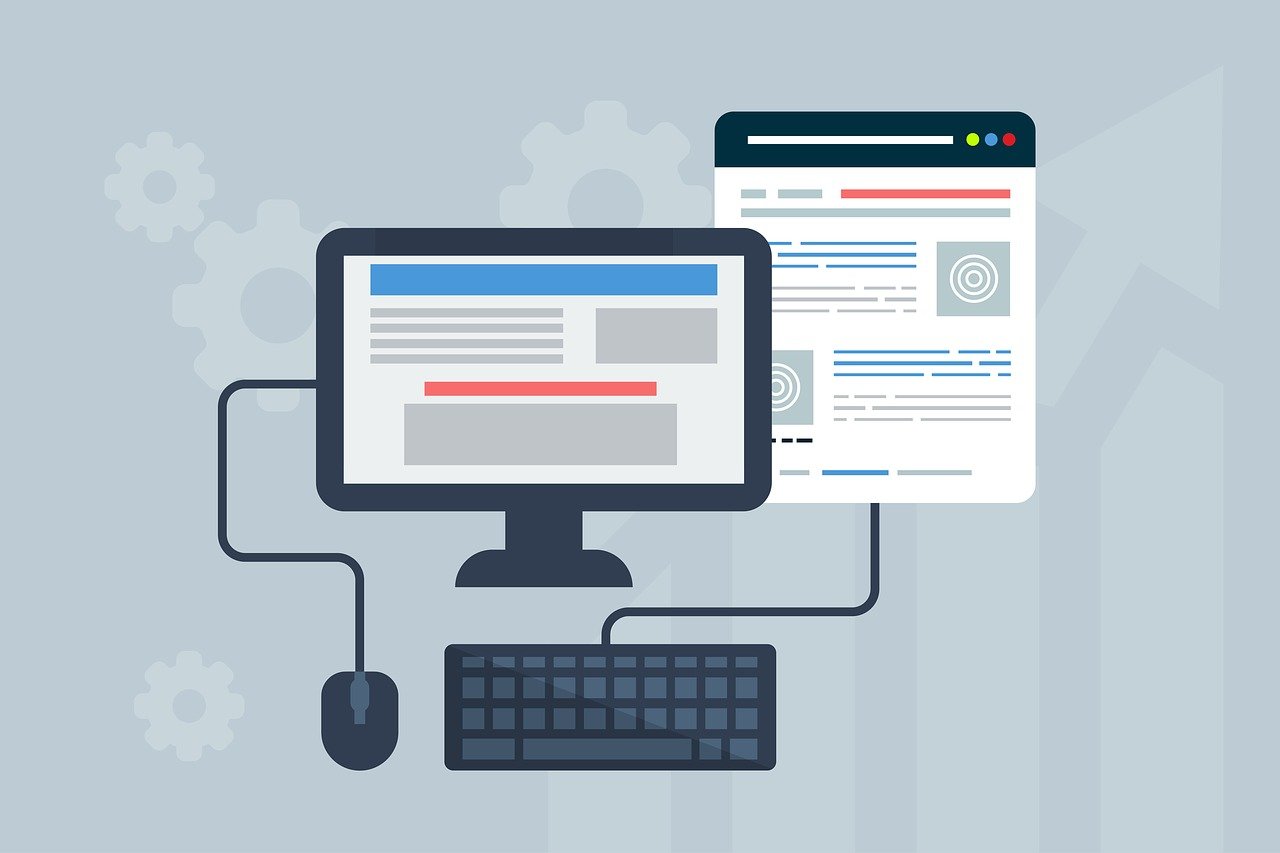When it comes to your website, it is important to make it as responsive as possible. With so much information at our fingertips, your customers have no want to wait around for a website to load or to see if it is going to work for them or not. They would rather have a website that just loads up and is responsive right away.
There are some tips that you can use with web design agencies to help make your website more responsive along the way. These will improve the customer experience and can ensure that you can make more conversions. Some of the ways that web design firms use to create a website that is more responsive include:
Use a Good Layout
One of the best ways to create a responsive website is to go with a fluid grid layout. This can help every part have its own spot and can help keep adjustments minimal no matter what screen the website is seen on. Rather than having to make all of the adjustments on your own, the portions of the content on your website will simply depend on the size of the user’s screen.
This type of layout can make the work easy for you. You can just add in the elements that you would like on the page and then send it out into the world. When someone views it on a tablet, a laptop, or a phone, they will still be able to utilize the website well and not have to make adjustments.
This layout will do that work for you. This can optimize the content no matter what type of screen the user is on, making the website as responsive as possible.
Think about the content that you will put into the page as well. Content is so important. It can provide a lot of valuable information to your user and is a big reason why so many people will choose to stay on the website.
Not only does the content need to provide some value, but it needs to leave plenty of white space around. Break the content up with these pictures, just be careful how big the pictures are in the process.
Use the Right Image Sizing
Images are an important part of the whole process. They help to break up some of the content to ensure it does not get too boring or take up too much space. And it can help to explain some of the information that is in your content.
When you put too many images on the page or your images are too big, it takes up a lot of space. This can be especially hard to see on a small screen like a smartphone and can slow down the loading time on the page.
Finding the right balance between the size of the picture and how many pictures are on the page can be hard. You need to be able to showcase some of your ideas, but if you make them too big or have too many, then the page will take forever to load up for you.
Only choose the pictures that you really need on the page. Use ones that will help to share the information or that can really break up those long blocks of text. With a discerning eye on how many pictures you really need, you will be able to keep the page responsive.
Allow for Touchscreens

Many of the screens that your users are on will allow for touchscreens. This makes it essential for your website to be designed to work with both touchscreens and mouse users in mind. If you have a form that has a drop-down menu on the desktop view, you could style this to make it a bit larger. This helps others to touch it with a finger on their mobile devices.
You will need to be careful about some of the smaller items that are on the website as well. These tiny elements, especially if they are buttons, can be difficult to touch. You need to consider then when coming up with the design that you would like to use.
Things like images, buttons, and calls to action should be designed to work well no matter what type of screen your user is on when they come to check you out. The more types of screens it can work with, including touchscreen and mouse, the more effective your website will be.
Decide Which Elements Should be On Smaller Screens
Sometimes a responsive design is not going to allow you to replicate your website in the exact way from one device to another. Sometimes, when you want to get the best experience for the user based on which device they are on, there are times when you may need to leave items out of the mix.
This is especially true when you have a user looking at the website on a small screen. Responsive websites are able to condense their menus and some of the navigational options that can be opened up with just one press.
The menu may be able to be expanded on a large screen, but with this method, you will be able to open it up through a single button on a small one. You are the one in charge of the rules for how this will work, but leaving some elements out, or making changes, will help make the website more responsive to some of your customers.
Making Your Website More Responsive

It is important to make a website that is responsive and easy for everyone to use. When some of your users find the website difficult to utilize, they will just walk away and choose your competition, decreasing the number of conversions you could get along the way.
A better option is to find ways to make the website responsive, no matter which screen your users are on when they take a look at the website. By following some of the techniques that are available above, you will have a website that is always responsive to your needs.