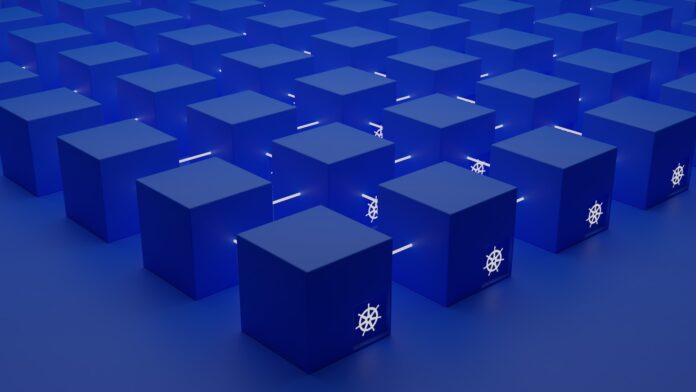Kubectl is a powerful open-source tool that can help you manage Kubernetes clusters. From setting up clusters to debugging containers, Kubectl can be used to handle tasks that allow for more efficient and reliable operations on your cluster. Whether you’re new to the world of Kubernetes or an experienced professional, understanding how Kubectl works will provide invaluable insights into managing deployments across multiple platforms in an ever-changing technology landscape. In this blog post, we’ll provide all the information you need to get started with Kubectl and maximize its potential in efficiently managing your Kubernetes environment!
Overview of Kubectl
Kubectl is an essential tool for anyone working with Kubernetes, a popular container orchestration system. Kubectl is a command-line interface that allows users to manage Kubernetes clusters and deploy applications to them. With Kubectl, developers and administrators can perform a wide range of tasks, including creating and scaling resources, inspecting cluster state, and debugging applications. By using Kubectl, users can avoid the complexities of managing Kubernetes through its API directly, and instead use a more user-friendly interface. Kubectl also provides a single, unified command-line interface to interact with multiple Kubernetes clusters simultaneously, making it easier to manage complex environments. Understanding what is Kubectl and how it works is crucial for anyone working with Kubernetes, whether they are developers, sysadmins, or DevOps engineers. By mastering Kubectl, users can overcome the challenges of managing Kubernetes clusters and deploy applications more efficiently.
What is the Kubernetes cluster and how does it relate to Kubectl
A Kubernetes cluster is a group of computing resources, including nodes and worker machines, that are used to run containerized applications. These clusters provide a platform for deploying, scaling, and managing applications using containers. Each cluster has its own control plane, which is responsible for managing the state of the cluster and orchestrating tasks such as scheduling pods on different nodes. The nodes in a cluster are responsible for running the containers that make up an application. This distributed architecture allows for high availability and scalability of applications, making Kubernetes one of the most popular container orchestration systems in use today. Kubectl serves as the primary interface for interacting with these clusters, allowing users to control and manage various aspects of their infrastructure. With Kubectl, users can communicate with the control plane and issue commands to manipulate resources, inspect cluster state, and deploy applications.
Key Kubectl commands and their usage
Kubectl offers a vast array of commands that can be used to manage Kubernetes clusters. These commands are essential for controlling the behavior and state of your applications, as well as monitoring and troubleshooting any issues within the cluster. Some of the key Kubectl commands include “kubectl apply,” which is used to create or update resources in a cluster based on YAML files, allowing for easy configuration management. “Kubectl get” is another powerful command that allows users to retrieve information about different resources in the cluster, including pods, nodes, and services. With the “kubectl logs” command, users can view the logs of a specific pod or container in real time, making it easier to debug issues with applications. The “kubectl scale” command allows for scaling up or down the number of replicas for a particular deployment. Another essential command is “kubectl describe,” which provides detailed information about a specific resource, including its current state and any events that have occurred. These are just a few examples of the many useful commands available in Kubectl, making it an indispensable tool for managing Kubernetes clusters effectively.
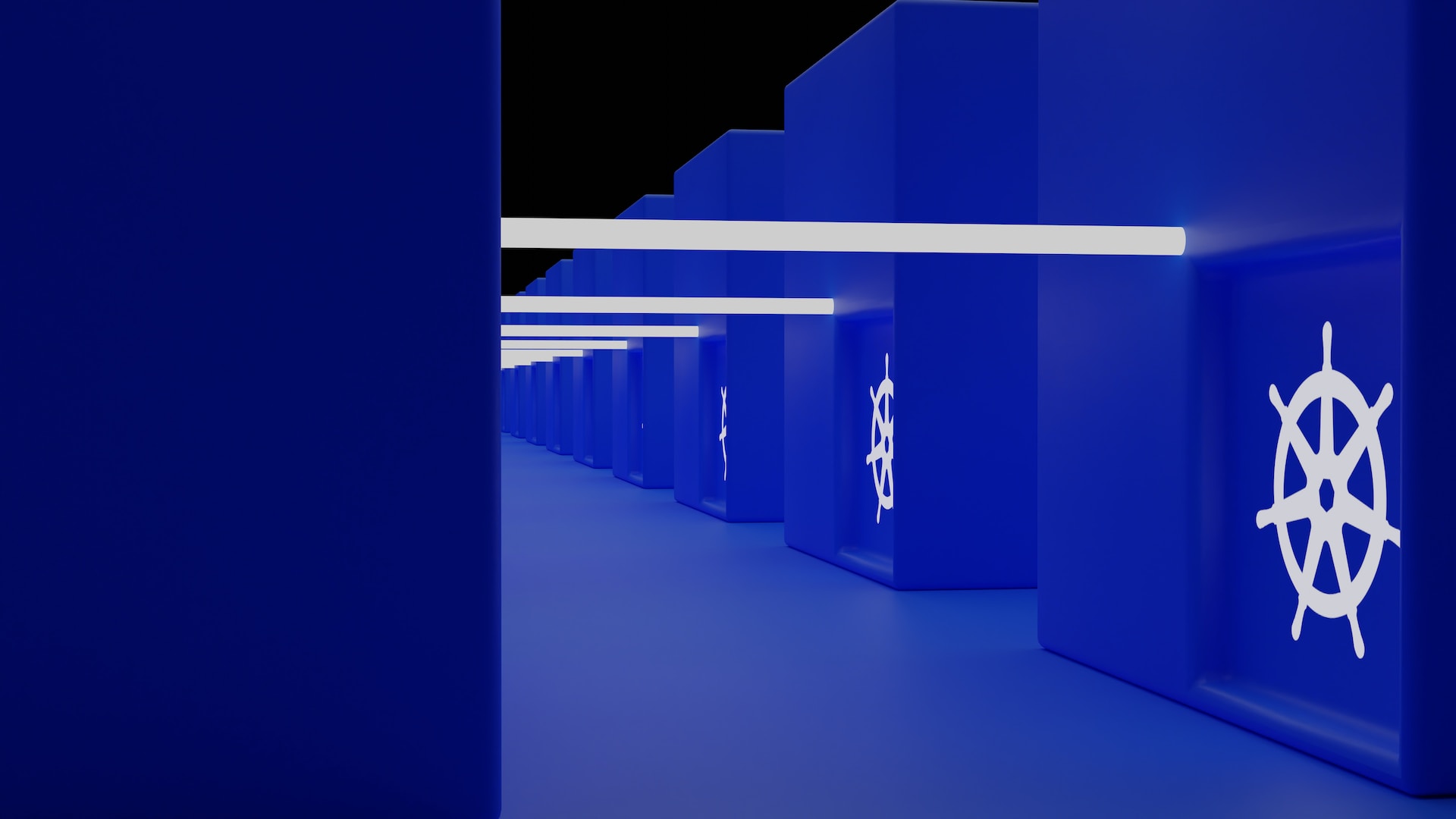
How to use Kubectl for resource creation, configuration, and management
Using Kubectl for resource creation, configuration, and management is relatively straightforward. The first step is to install Kubectl on your local machine and authenticate with a Kubernetes cluster. Once connected, you can use the “kubectl create” command to create new resources in your cluster. These resources can range from pods and deployments to services and config maps. With the “–edit” flag, you can also create resources interactively, allowing for easier customization. After creating a resource, the “kubectl apply” command can be used to apply any changes or updates to that resource by providing a YAML file as input. This allows for easy configuration management and makes it simple to update multiple resources simultaneously. Kubectl also provides features such as labels and annotations that can help organize and manage resources more efficiently.
Benefits of using Kubectl for application deployment, scaling, and monitoring
There are many benefits to using Kubectl for application deployment, scaling, and monitoring. Firstly, Kubectl provides a consistent and convenient way to deploy applications across multiple Kubernetes clusters, reducing the need for manual configuration. With features such as rolling updates and rollbacks, users can easily manage changes to their applications without downtime. Scaling and monitoring of applications are also made easier with Kubectl, as it allows for precise management of resources and real-time access to application logs. Kubectl also provides various options for accessing cluster metrics, allowing users to monitor performance and troubleshoot issues quickly.
Tips on troubleshooting with Kubectl and best practices for security management
When working with Kubectl, a good understanding of troubleshooting techniques and security management best practices is essential. Here are some tips to help you troubleshoot issues that may arise:
- Understand Kubernetes cluster architecture: A solid understanding of cluster architecture helps identify potential issues. For example, knowing the control plane’s role in scheduling can pinpoint pod scheduling problems.
- Use Kubectl commands to inspect cluster state: Utilize commands to retrieve information and quickly identify issues or misconfigurations.
- Check application logs: Use “kubectl logs” to access application logs in real time and troubleshoot errors or warnings.
For security management with Kubectl, follow these best practices:
- Utilize Kubernetes RBAC: Define roles and permissions to secure cluster access.
- Use namespaces: Isolate resources within a cluster and limit access to authorized users.
- Securely store credentials: Store credentials securely using methods like Kubernetes secrets or external identity providers.
By following these tips and best practices, you can troubleshoot any issues with Kubectl effectively and ensure the security of your Kubernetes cluster.
Understanding how to use Kubectl is essential for anyone working with Kubernetes. By providing a user-friendly interface to interact with clusters, Kubectl makes managing Kubernetes environments more accessible and efficient. With its numerous commands and features, Kubectl allows for precise control over resources, making it an indispensable tool for the deployment, scaling, and monitoring of applications. By following best practices and troubleshooting techniques, users can maximize the potential of Kubectl and overcome any challenges in managing their Kubernetes clusters.