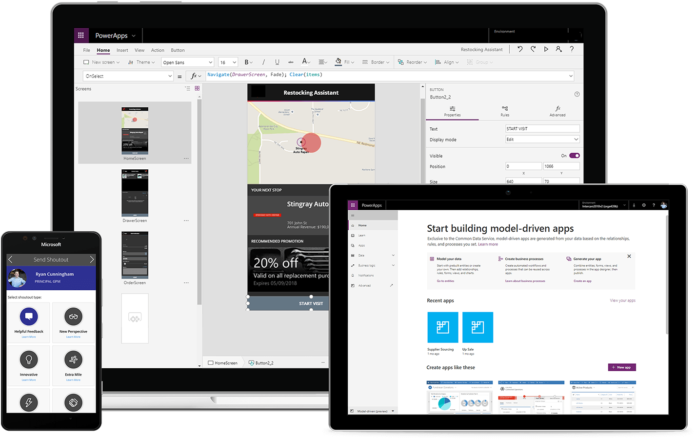If your business is lagging behind due to overreliance on manual business processes, then it’s probably a good time to consider implementing tools such as Microsoft Power Apps. Power Apps brings data to life and also increases agility in the organization by helping with creating low-code or no-code apps.
Power Apps platform was created as a way to provide business solutions through building apps for people with low technical skills. Initially, when the platform was launched, a lot of people didn’t know exactly what could be accomplished through it.
Fast forward to today and Power Apps is on everyone’s lips. However, as much as Microsoft Power Apps are widely used due to their efficiency, they still come with some limitations. From licensing barriers to limits in the connector system, the development platform is not without fault.
In this guide, we will walk through the pros and cons of using PowerApps to build your business tools. Let’s dive straight in!
Pros of Microsoft Power Apps
Common app for all operating systems
Power Apps is an example of a Platform as a Service (PaaS). Apps created using the platform are compatible with Android, iOS, Windows, and the majority of internet browsers. This compatibility with all Operating systems reduces your development costs by a big margin.
In-built connectors
Power Apps has connectors for well-known services and on-premises data sources like SharePoint, SQL Server, Office 365, Twitter, and Salesforce. Excel Sheets and SharePoint lists are the main data source, though there are 200 other data connectors that users can connect to hassle-free.
AI capabilities
It is easy to build and publish apps that are AI conforming and codeless using Power Apps. This is achieved using pre-built templates or templates that can be configured. Power Apps with AI capabilities are able to perform tasks like object detection, text classification, forms processing, and binary classification.
Smart workflows with Microsoft Flow
Microsoft Flow makes it easy to use two or more different services at once. You can use it to receive notifications when something happens, to synchronize files, organize Twitter data and handle approvals. Microsoft Flow will grow your business because you will spend less time on repetitive tasks.
Other pros of Microsoft Power Apps include:
You can easily make apps, rather than write them. This works if you have Excel Background and Logic Concept.
PowerApps is an Info-path forms alternative that can be used to create responsive custom forms and connect to various data sources.
Cons of Microsoft PowerApps
Despite how comprehensive Power Apps are, there are still some limitations to using this platform to create apps. These include:
Licensing is only under Microsoft 365
Power Apps only operates within a licensed business domain. However, users are allowed to share content with guest users and their fellow colleagues who must have Powerapps Office 365 licenses and Active Directory accounts. Third parties can also use Power Apps anonymously.
No shared functions or shared code
There are apps in Power Apps where users execute business logic like field validation and field calculations, which require similar logic built and maintained across apps. When users add or modify program lines to flow with the current business requirements, unpredictability could arise from large more complex forms.
Throughput limits of the connector ecosystem
Throughput is determined by the connection. So, attempting to read or write lots of items from Excel workbooks can exceed the limit and cause breakdowns.
Do not add more than 30 connections. You can measure your app’s performance by turning on Developer tools in Google Chrome or Microsoft Edge.
Other cons of Microsoft Power Apps include:
- You can retrieve 500 items only, by default. If it is decreased to a maximum of 2000, performance decreases.
- You can only work with one developer at a time if using the Canvas app.
- JavaScript cannot be integrated into Power Apps.
- You can’t share the platform with anyone outside your organization because it is meant for business use.
Conclusion
Since Microsoft PowerApps was launched, it has seen a steady increase in the number of users and functions. Businesses that use it know what a difference it has made in the efficiency of their business processes.
Microsoft Power Apps will let you create apps with no coding required, meaning that even non-developers can do it. You can also connect to SmartFlows which allows you to use multiple services at once and even integrate AI into it.
In a nutshell, the advantages of Microsoft PowerApps far outweigh its limitations; and after all, nothing is without fault. So are you now open to systemizing your business using this platform? Let us know your feedback in the comments.