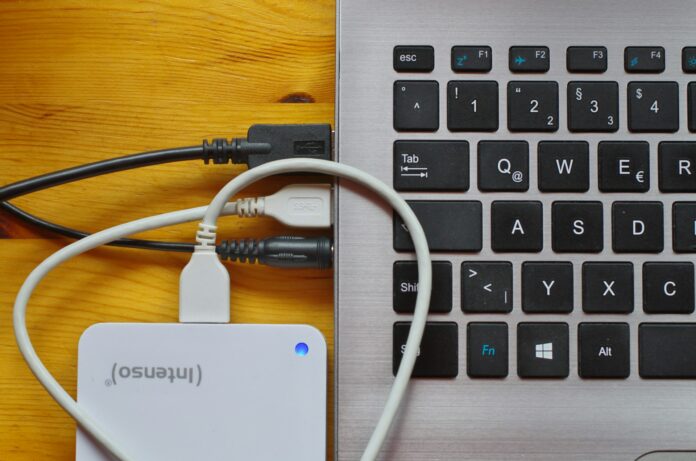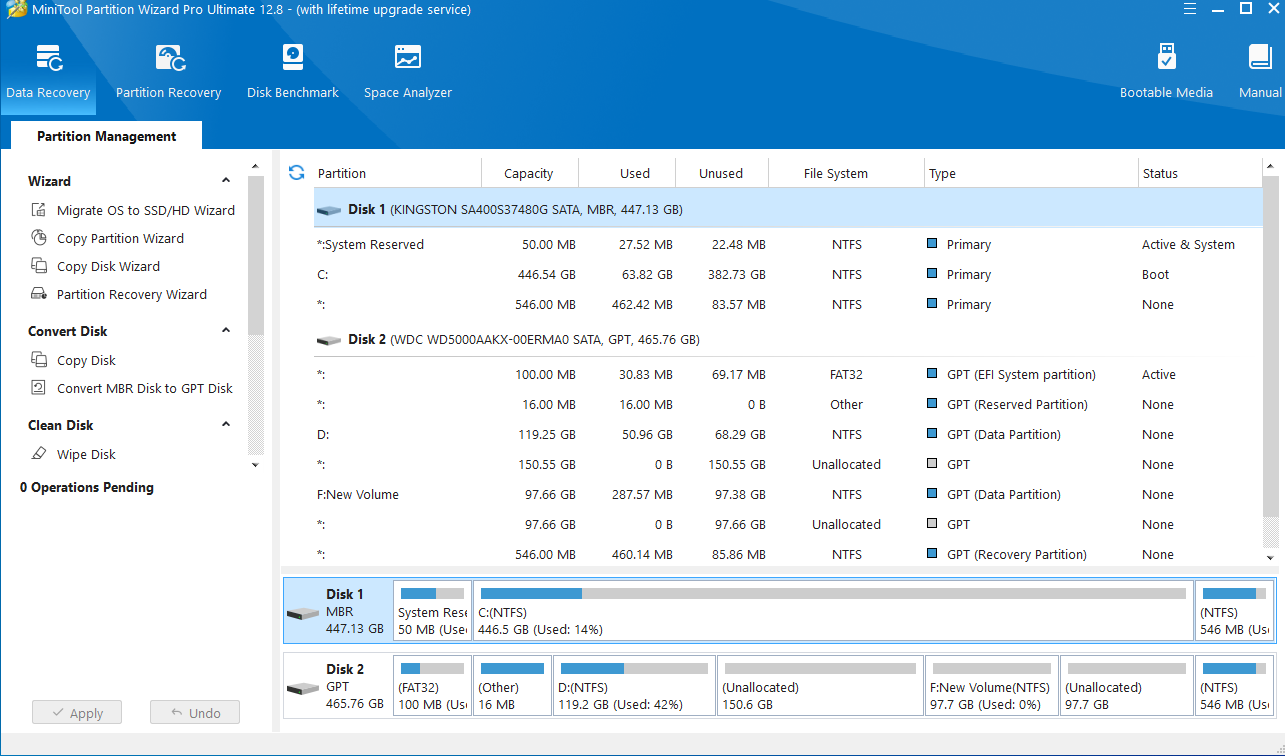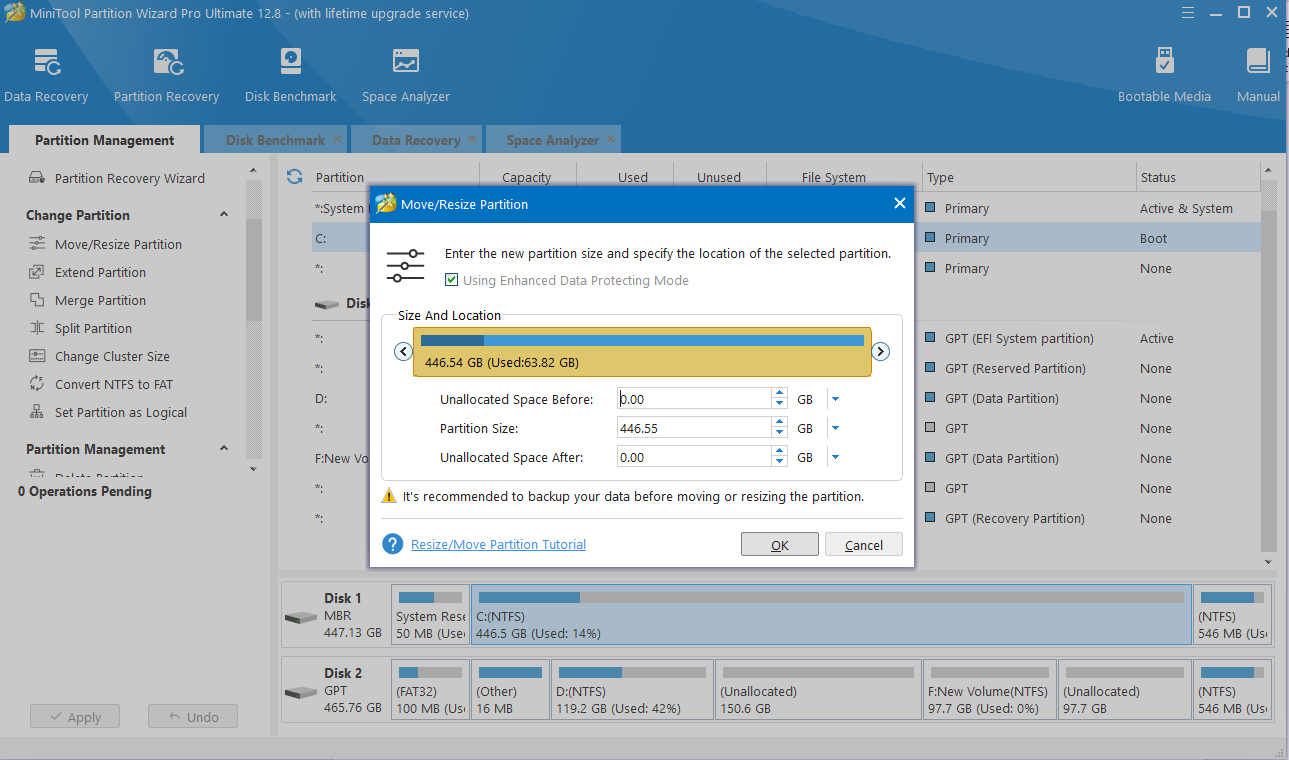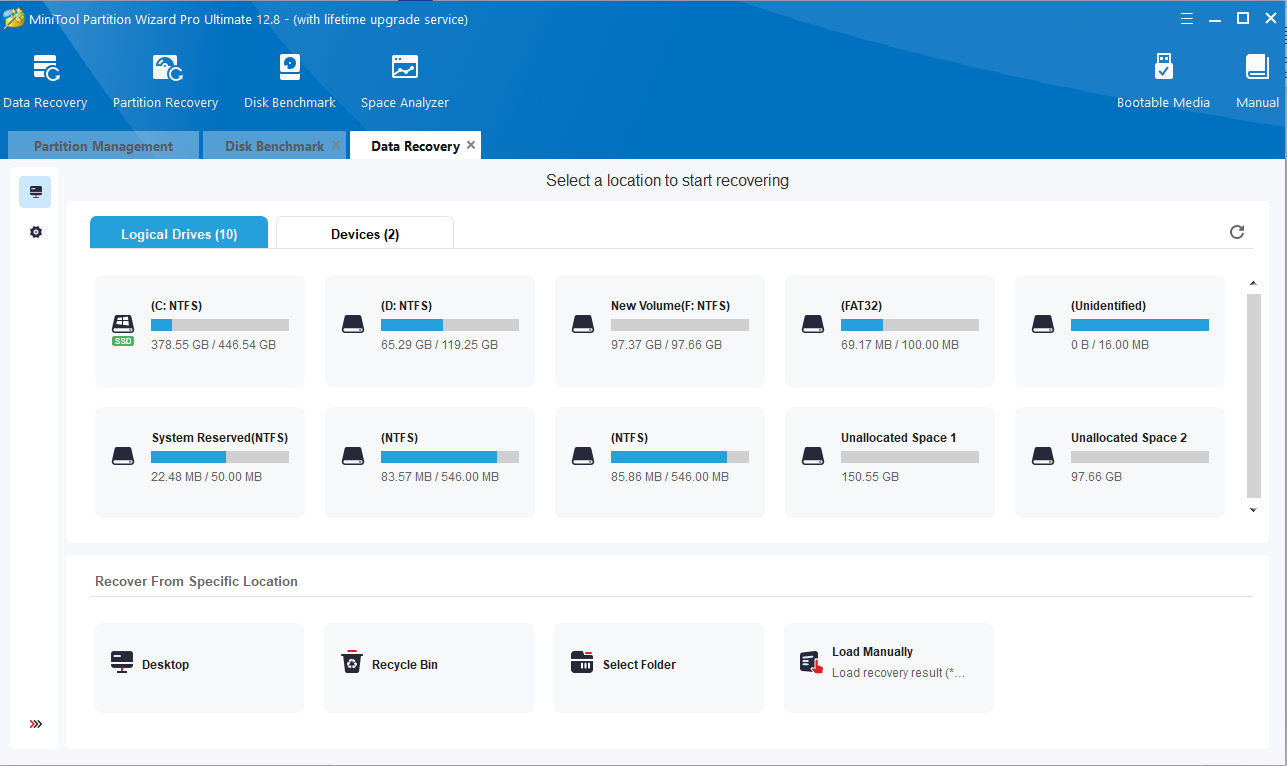In the digital age, it is very essential for both individuals and businesses to do efficient data management. Hard disk organization not only optimizes system performance but also plays a key role in protecting valuable data. Meanwhile, MiniTool Partition Wizard is the one which stands out in this field. This article aims to provide an in-depth look at the features, benefits, and functions of MiniTool Partition Wizard, showcasing its importance in effective disk management.
Getting familiar with MiniTool Partition Wizard
MiniTool Partition Wizard is a powerful disk partition software designed to help users create, resize, move, merge, and delete partitions on their hard drives. In addition to partition management, MiniTool Partition Wizard also supports the data recovery. Users can recover their deleted data and deleted partition just with a few easy clicks. With both free and paid versions available, it caters to a wide range of users, from casual home users to IT professionals managing complex systems.
Main Features
1. User-Friendly Interface
The intuitive and simple interface is one of the outstanding features of MiniTool Partition Wizard. The functional divisions are clear, and there are tutorial links for each operation. Even novices who don’t understand the disk partition technology can understand and use it easily and quickly.
2. Comprehensive Partition Management tools
MiniTool Partition Wizard is a powerful and comprehensive disk partition management software. With various disk management functions built in, just one software can also meet the different needs of all different users.
With the Create and Delete Partitions feature, users can easily create new partitions or delete existing partitions to reorganize their disks. If a partition is no longer needed, users can delete it to free up some unallocated space for other use. But sometimes users need to create new partitions, especially when they have a new hard drive. The Create Partition feature can help users to create new volumes with specified unallocated space and also easily manage various data by their category.
It would be very difficult to manage data if there are too many partitions on the disk. Merge partitions allows users to merge multiple partitions into one, and users can reduce partitions for better management.
- Disk Conversion and Clone
MiniTool Partition Wizard supports disk conversion. It includes the conversion between dynamic disk and basic disk, conversion between MBR and GPT format, and conversion between FAT and NTFS.
In addition, for users who looking to do some backups or upgrades, this software enables users to clone the disk or a partition without data loss.
- Data Recovery
As a newly added feature in MiniTool Partition Wizard 12.8, Data Recovery can recover files in the logically damaged partition, formatted partition, as well as recover files deleted from internal or external hard drives. With Minitool Partition Wizard, lost important data and unnecessary trouble will no longer happen to users who like to store important files and data on computers or storage devices.
Benefits of Using MiniTool Partition Wizard
- Enhance System Performance
If the computer is not running smoothly and efficiently, users may want to try to optimize the disk to improve their system performance. Having a good, professional disk optimizer is very important to help users improve disk performance. At this time, MiniTool Partition will come in handy. With comprehensive and powerful disk management functions, it can help users improve disk performance according to users’ different needs. With just a few clicks, it can help users experience faster boot times and improved application performance, and can also help users save a lot of precious time and money.
- Data Safety and Security
In this digital age, the loss of important data is unfortunate and may also bring serious issues. The technology of recovering lost data is also a hot topic in the computer field. Major computer software companies are also constantly thinking of ways to develop computer software that can efficiently recover lost data. In the field of data recovery, MiniTool has also made continuous efforts and launched products that enjoy a high reputation in the field. The data recovery function in MiniTool Partition Wizard provides security for users’ files. With just a few simple clicks, users can easily and efficiently recover lost data.
- Technical Specification
As a free partition software, MiniTool Partition Wizard fully compatible with Windows 11/10/8.1/8/7 all editions. Besides, it also supports diverse storage devices. For example, HDD,SSD,SSHD,external hard drive, USB flash drive, SD card, dynamic disk, and hardware RAID. Making it a versatile choice for different users.
In a word, MiniTool Partition Wizard is a useful tool for the users who want to manage their disk easily. Its simple and easy-to-use interface, comprehensive disk management functions, and powerful data recovery options make it suitable for a wide range of people. With effective partition management strategies, users can optimize their disk space and improve system performance.