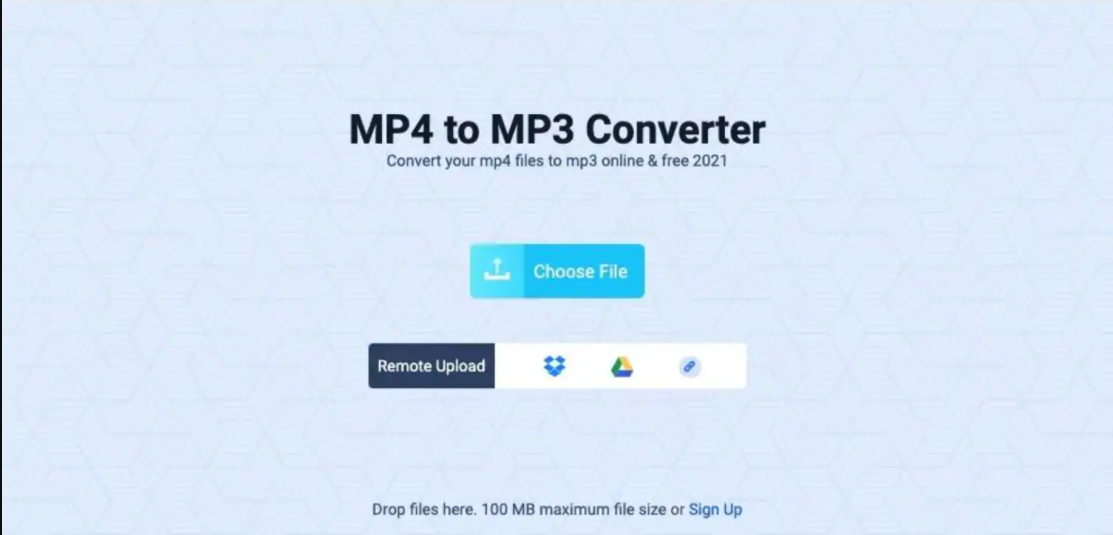With the advent of technology and the internet, people are well familiar with MP3, MP4, various video formats, and many more. Sometimes due to some reasons, there is a need to convert the MP4 to MP3 and videos into various other formats. Therefore, in this post, we are giving you a list of the best MP4 to MP3 converter and video downloader software from which you can choose.
- iMyFone Filme
iMyFone Filme is a versatile tool, which can be used as an MP4 to MP3 converter, audio & video format converter, PPT to video converter, video editor, screen recorder, voice changer, and slideshow maker. It is a complete tool that can help you edit your audio and video as you like.
Filme is a better option because before converting your MP4 to MP3, you can easily make changes to the audio. You can trim, split, add sound effects, adjust volume, change voice, apply fading effects, and make various other changes. It can help you export the exact audio you need. Even if you want a small part of the audio, you can extract it with Filme.
- Open Filme and click on Editor Mode.
- Import the video file and drag it to the timeline.
- If you want to make any changes, you can do so at this stage. All tools are available over the timeline.
- Click on the export button and select MP3. You can also select video codec, sample rate, bitrate, and channel. Finally, click on Export.
Pros:
- Audio editing
- Almost all popular audio formats available
- Converts videos quickly
- Settings of the audio can be customized
- Available for both Mac and Windows
- Perfect for beginners
- Versatile tool
Cons:
- Batch conversion is not possible at the moment.
2. VideoDuke
VideoDuke is a popular MP4 to MP3 converter and video downloader. You can download audio files and videos from popular sharing sites such as Dailymotion, YouTube, and others. This software offers you various options to choose from simple to advance mode as per your choice. You can download online videos from more than 1000 websites.
- All you have to do is download the app and install it.
- Select YouTube when prompted and begin browsing the streaming platform from the interface of VideoDuke.
iii. By using the YouTube search bar, locate the video you wish to download.
- After you open the video, the software will start preparing it for download.
- Navigate to the ‘Audio’ tab and you will see the download button next to the video chosen by you.
- Hence, select the quality of the MP3 file, and the process is completed.
Pros:
- Designed for Mac
- Easy to use interface.
- Choice of formats and resolutions
- Free to download the first two videos
- Works with most video sharing sites
- No ads
- Affordable Pro version
Cons:
- No version for Windows
- Upgrade to Pro for convert MP4 video to MP3 audio.
3. Elmedia Player PRO
Elmedia Player PRO is another app that lets you download videos and convert MP4 to MP3 files on your Mac easily. This is popular for lightning-fast playback of HD videos. There are various advanced features that let you edit the video content also.
- First, open a browser window and get the YouTube URL separately.
- In the search box, paste the URL.
iii. Now, choose the option to download in the format of your choice and save it in the folder.
- Moreover, to build your offline playlist faster you can convert one file at a time or entire playlists.
Pros:
- Very easy to use interface
- No ads
- The Free version will play each kind of video content
Cons:
- Many features are available on the paid version
- Support may be limited
4. Airy
This is another well-known software to convert MP4 to MP3. This works on the Mac system and supports many formats. This tool also lets you download videos from YouTube and hundreds of other websites. Using this tool is very easy; you have to follow the simple steps given below:
- Copy the link from YouTube or any other source.
- Paste it on the space given on the tool.
iii. Choose the format and finally click the download button.
Pros:
- Easy to use interface
- Fast download and processing
- Exceptional audio quality
Cons:
- Does not allow the user to identify the bit rate for MP3 files.
5. Wondershare UniConverter
Next on the list is Wondershare UniConverter. This is known for working 30 times faster as compared to the other converters. It supports over 1,000 formats and works on both Windows and Mac systems. It also has a versatile toolbox that includes a screen recorder, GIF maker, a screen recorder, etc.
- To convert, add MP4 Videos to MP4 to MP3 Converter Windows by using the drag and drop option.
- Then, choose MP3 as an output format.
iii. At the Output tab edit the location where you want to save the converted file.
- Lastly, click the Start All button for starting the MP4 to the MP3 conversion process.
Pros
- New formats added regularly
- 30 times faster conversion speeds
- Free trial
- Batch conversion
- Intuitive interface
Cons
- The free version has restricted functionality
- Need to buy the software to continue using after the free trial.
6. Total Video Converter for Mac
Total Video Converter is a video downloader for Mac that enables its user to transform and download all types of files. The primary purpose of this software is to convert YouTube videos into audio files, download videos rapidly by maintaining high-quality video and audio.
- To make video conversion quick and simple all you have to do is drag and drop files into the program.
Pros
- Automatically downloads both files, MP4 to MP3.
- Easy to use even for the beginner or an average Mac user.
Cons
- Editing tools are not available
# Final Words:
You can easily choose the software from the list given above. All these tools are easy to use and some are available for free trial also. Hence, we hope that this post regarding MP4 to MP3 converter and video downloader software will be useful for you. So what are you waiting for? Choose software and start using it to enjoy your favorite music and videos.