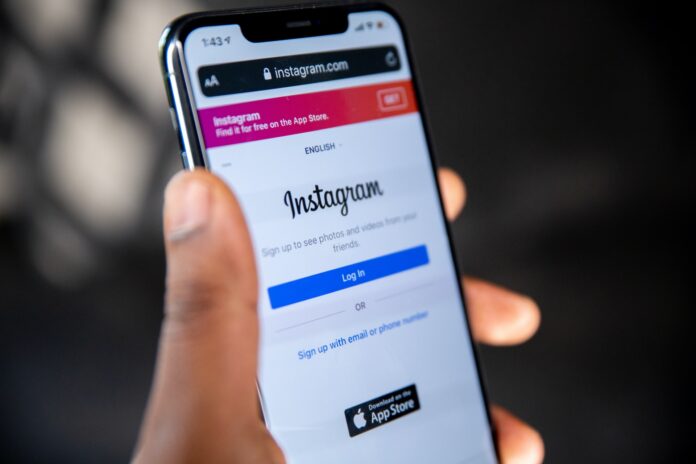Instagram is one of the world’s most popular social media platforms, boasting over 2.1 billion monthly users.
It offers a simple and seamless way to share your life’s experiences, updates, events, and interests, while thousands of brands and influencers use Instagram as one of their main marketing channels.
However, just like any other application, Instagram is no stranger to cybersecurity threats.
The platform attracts various malicious criminals, who use it to exploit your security vulnerabilities to steal your personal information, data, or even money.
Therefore, you need to exercise a degree of caution and learn how to use Instagram safely.
In this post, we’ll share some interesting stats related to cybersecurity threats surrounding Instagram, along with five tips or solutions to secure your account.
Instagram Cybersecurity Statistics
The following are a few interesting statistics showing just how dangerous Instagram can be when it comes to cybersecurity issues:
- According to Reader’s Digest, nearly 13% of American Instagram accounts were hacked in 2022. Moreover, only 30% of the hacked accounts have been recovered.
- Cybersecurity Magazine shares that during an Instagram data leak that happened in 2021, nearly 214 million accounts got exposed.
- According to the Record, hackers sent nearly 1,000 fake Instagram verification emails per day in July 2022 for phishing user information.
- Tech News World states that Instagram account hijacking has increased by nearly 1,000% since 2021.
5 Tips to Secure Your Instagram Account
1. Switch to a Private Account
The simplest thing you can do to secure your account is to switch from public to private, especially if you’re using Instagram for personal use. However, brands and influencers usually opt for public accounts to increase their following and promote their value offerings.
Going private will ensure only your followers can view your photos or videos. Moreover, by switching to a private account, Google will no longer index your photos to Google Images, meaning you can prevent scammers or fraudulent users from accessing them through search engines.
2. Enable Two-Factor Authentication
Two-factor authentication is among the most popular cybersecurity solutions in the market. You can use it to add an extra layer of security during the sign-in process to prevent fraudulent access.
Sometimes, even the most complex passwords or security questions can be bypassed by skilled hackers, even on powerful platforms like Instagram. Hence, with this simple solution, you can remain in control of your account even if your device or its data falls into the wrong hands.
3. Use a Virtual Private Network
Powerful VPNs, such as Surfshark, do much more than bypassing network solutions. Their core function is to encrypt all data traveling in and out of your device and applications. Hence, they can keep your Instagram account safe from spoofs and allow you to use the app privately by masking your IP address.
4. Check Email Notifications on Instagram to Prevent Phishing
To prevent phishing via email, Instagram offers a simple and effective solution to help users differentiate between official and fake emails. It now offers an “Emails from Instagram” tab that will inform users whether the platform has sent emails to them within the past 14 days.
To review the recent emails, you should:
- Tap on your profile icon or your profile picture in the bottom right and go to your profile.
- Tap “More options” in the top right, then tap “Settings”.
- Tap “Security”.
- Tap “Emails from Instagram”.
5. Block, Mute, and Restrict Followers
Sometimes, you have to take strong action to secure your Instagram account, such as blocking, muting, or restricting followers. This may be upsetting, especially for brands or influencers. However, it’s a common trick of the trade as the internet is full of trollers that leave hateful comments, share malicious links, or aim to steal your information.
So, don’t hesitate to remove individuals that pose any type of threat to your account or your well-being online. Moreover, you can also report these incidents to Instagram via the app or the official website.
If the platform finds the reported account, comment, or message breaching its terms of service, it will suspend the user so they don’t repeat their ill-biddings with other users.
Wrapping Up
Instagram remains one of the most essential social media apps for sharing visual content. Therefore, it’s no surprise that it has become highly susceptible to different types of cybersecurity threats, just like other popular platforms or sites in the digital landscape.
Although it offers several security features, you have to learn how to use Instagram safely. The tips in this article are easy to employ and will help secure your account quickly and effectively.
For more reads related to cybersecurity, cutting-edge technologies, digital marketing, and more, tune into Future With Tech.