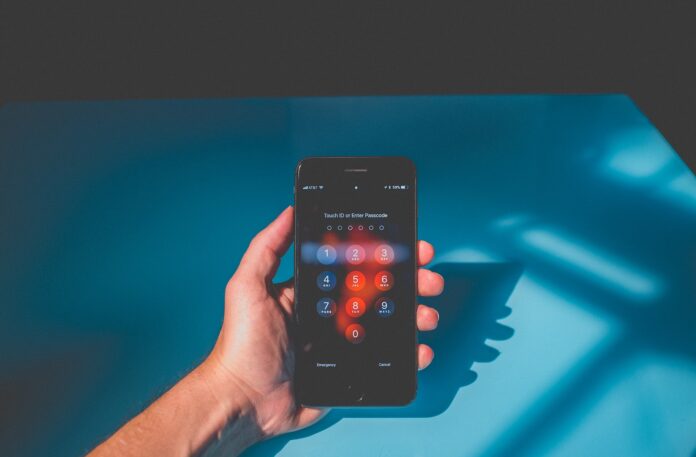When it comes to online security, a strong password is critical. You need a unique one for each account. However, if you have several accounts to maintain, you may be tempted to use a weak password that may pose serious consequences such as identity theft. Here are some tips that can help you keep your passwords safe and secure.
Create a Strong Password
It is imperative to create a strong password that is not easy to guess if you want to keep hackers at bay. Your password must be long and contain letters and figures. You should never use your nickname, your wife’s first name, or any word with strong connotations about your personality. It is a good idea to include certain letters with uppercases as well as symbols to make your password unique.
Utilize a Password Manager
A password manager is an effective security system you can consider to protect the safety and privacy of your company’s data. Remembering all your passwords can be a big challenge, but the good news is that there are different programs known as password managers you can download to your computer or phone.
They remember your passwords on your devices, and you can access your account from anywhere. You can consider using PassCamp password manager to create and store lengthy and strong passwords. With the right security system, you can also enjoy end-to-end encryption to protect your sensitive information.
Use Two-factor Authentication
A strong password alone may not provide the much-needed security for your account. You can secure your password by using two-factor authentication to prove that you are the account owner when you enter your password. You will get a text message on your registered mobile phone number with a code you should enter to verify your account. You will get a different number every time you log in to your account. This provides a layer of security to keep hackers at bay.
Do Not Share Your Passwords
As a rule of thumb, you must never share your password even with the person you trust. This can compromise the security of your account in many ways. The person you give your password may forget to log out of your account and unauthorized people will access it. Therefore, you should keep it to yourself to avoid such issues. Don’t write your password in your notebook or any place where unauthorized persons can access it.
Change Your Passwords Regularly
It is recommended that you should change your password regularly, especially when you suspect that it has been exposed. However, you should be careful when you change your passwords. You may be forced to create easy-to-remember passwords that can compromise your accounts. As long as your account is secure, you may not need to change the security system.
If you maintain one or more accounts online, you should secure them with strong passwords. More importantly, you must keep your password in a safe place, and these tips can help you protect your passwords and safeguard your accounts.