Finding out who hosts a website is important when you work on a website project. It helps to know who to contact if you want to make changes or upgrade the website’s hosting type.
Unfortunately, not all people know which hosting provider they are registered to. This is pretty common, as not everyone sets their websites up themselves.
This article will show you a couple of methods and tools you can use to figure out who hosts your site. We’ll also cover the definition of a website host and several reasons why knowing who hosts your site is essential.
What is a Website Host?
A website host or hosting provider refers to a company that provides space on a server for keeping your website’s files. Currently, North America surpasses other areas globally as the number of web hosts is around 5,000.
To accommodate to various needs, a hosting provider usually offers several plans, such as:
- Shared hosting
- Managed or unmanaged VPS hosting
- Managed or unmanaged cloud hosting
- Dedicated server
These plans come with different costs and features.
For example, a shared hosting plan is the most affordable, costing $2.49 to $15 per month. However, it has limited resources, which can be an issue for a large site.
Meanwhile, a dedicated server is the most expensive service, costing $80 to $730 per month. It comes with complete control over the server, meaning improved loading speed, security, and other crucial features needed to run a successful site.
Many hosting companies, like Hostinger, also offer other related services, like domain name registration and SSL certificates.
Why Do You Need to Know Who Hosts Your Website
There are some possible reasons why you need to know who hosts a website:
- Needing the information to maintain your website, upgrade the hosting service, or transfer to another host.
- Figuring out who hosts your competitors’ websites.
- Looking at a website that performs well and wanting to know who hosts it to use the same service.
- Finding out a website uses your copyright materials and wanting to send its web host a DMCA takedown
- A developer or agency built your website and forgot to tell you the details of who the web host is.
3 Methods to Determine Who Hosts a Website
This section will cover several methods and tools to help you find out who hosts a website.
1. Use WPBeginner Theme Detector Tool
For WordPress users, the WPBeginner Theme Detector tool is an excellent way to know which theme a website uses and who hosts the site.
To use this tool, go to the WPBeginner Theme Detector page and type in a website’s domain name. Hit the Analyze Website button, and you should see the details, including the website title and its hosting provider.
However, sometimes this tool may not be able to show you the web host. This may be due to the website using a content delivery network (CDN) service, like Cloudflare, or a firewall that protects the website.
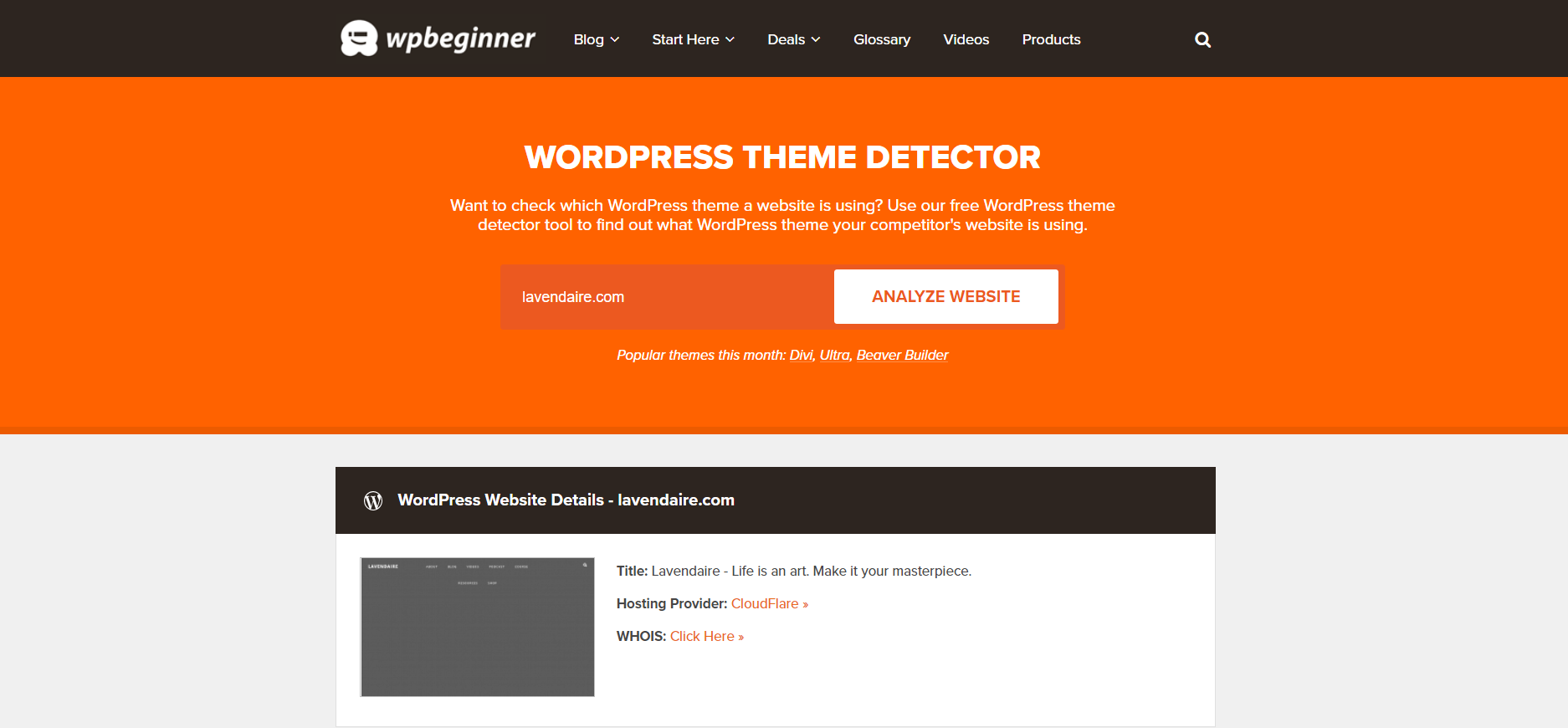
2. Use Web Host Checker Tools
Another way to determine who hosts a website is using web host checker tools, like:
- Hosting Checker
- HostAdvice
- Webhost Discovery Tool
- WebHostingHero
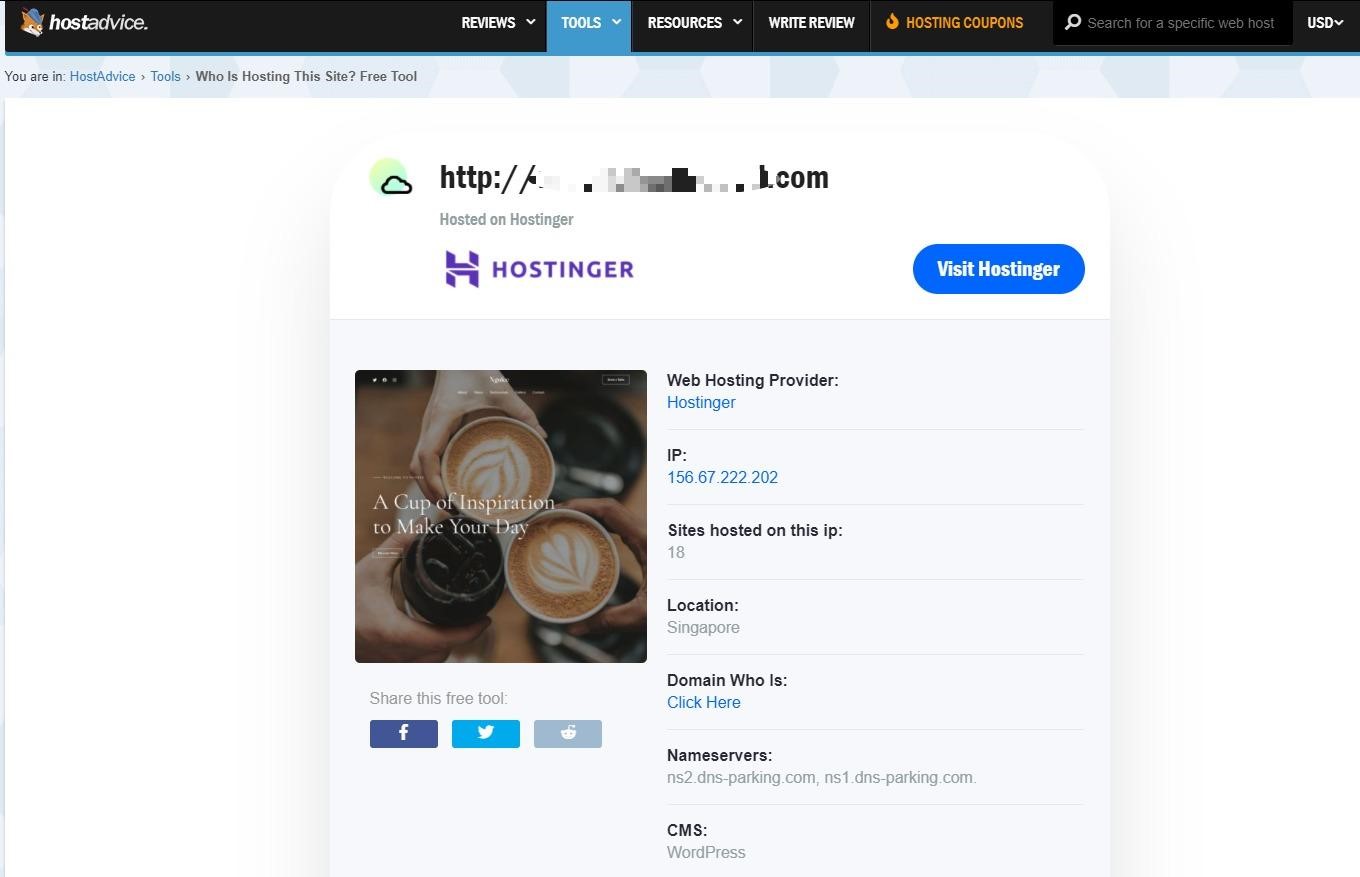
These tools will display the web host immediately after you enter the URL. Some of them even show other details, including the website’s CMS platform and location.
However, just like the previous method, this tool also can’t show the hosting provider sometimes. Therefore, consider detecting the web host using the WHOIS records.
3. Check the WHOIS Records
A WHOIS record contains detailed information of a person or organization that owns a domain. It includes the domain registration and expiry dates, domain name owner’s email address, and the nameservers or web host.
Here are several tools to check WHOIS records:
- is
- net
- WHOIS Lookup Tool from ICANN
Just visit one of the WHOIS record checkers above and enter a domain name. To detect a website’s hosting provider, look at the Name Server or Whois Server entry. This generally contains the name of the web host.

Conclusion
A web host is a company that offers hosting and other services to help you keep a website online. Knowing a website’s web host is important when you want to maintain or upgrade your website to a better hosting service.
To sum up, here are three ways to figure out who hosts a website:
- Use WPBeginner Theme Detector tool.
- Utilize web host checker tools, like HostAdvice and WebHostingHero.
- Check a website’s WHOIS records using a tool like who.is.
Visit one of these tools and just type in the domain name. Then, they will show who hosts that particular website and display other related info.
If none of the mentioned methods work, consider asking the website owner via email or a contact form. The administrators may be glad to answer the question.





