Home security is a top priority for many homeowners. The market offers a variety of camera systems, making it overwhelming to decide which solution best fits your needs and budget. This guide breaks down the key factors to consider when choosing security cameras for your property.
Identifying Your Security Needs
The first step is understanding the specifics of what you want to accomplish with a security camera system.
- What areas of your home or property need monitoring? Common locations include entryways, driveways, backyards, and areas susceptible to intrusion. Come cameras also have a limited area of movement and viewpoint. Determining which security cameras systems are the most suitable can often depend on their positioning.
- Do you need mostly outdoor coverage or interior/room-specific cameras? Lighting conditions and wireless connectivity can vary greatly between indoor and outdoor systems.
- What activities do you want to detect and deter? Motion sensing, real-time notifications, and video history can help monitor daily activities as well as detect intruders.
Finding out the specific use case that you want to accomplish can narrow down your options.
Power Source and Installation
Security cameras rely on either wired (running through your home’s electric) or wireless power sources. Key differences include:
| Wired Security Cameras | Wireless Security Cameras |
| ● More reliable connectivity● Don’t use up WiFi bandwidth● Harder to install and reposition |
● Quick plug-and-play installation● Flexible placement● Can drain WiFi network bandwidth |
Wired cameras route through household electrical for uninterrupted power. This avoids battery recharging and allows large video files to transmit reliably to storage drives. But wiring installation takes more effort, possibly requiring drilling holes through walls or along baseboards.
Wireless cameras offer flexible mounting options using magnets or adhesive on walls, ceilings, or furniture without the need for wiring. However, battery life is limited, ranging from weeks to years depending on usage. Solar panels can supplement some outdoor models. Also, WiFi range limitations or obstructions can interfere with video transmission signal strength if the camera is too distant from your router.
Carefully survey installation areas to determine if wiring pathways are feasible or if wireless convenience makes more sense. Adding wireless routers or range extenders can bolster connectivity in some cases. But the effort and equipment costs add up rapidly. If you opt for professional installation, discuss the possibility of strategically hardwiring cameras through attics, basements, or conduits to avoid the challenges of a DIY approach.
Solar-powered wireless cameras are another outdoor option without electrical wiring, but battery life can vary greatly between sunny and overcast days.
Budget Considerations
According to Consumer Reports, the average national cost for installing security cameras is estimated at $2,000 nationally, with most homeowners spending between $1,500 to $2,500. Prices vary based on:
- Number of cameras
- Video resolution
- Cloud storage fees
- Professional installation
Entry-level DIY single camera systems cost as little as $100. High-end systems with 4K HD video and advanced smart detection can cost upwards of $3,500 before installation.
On average, you can expect to budget:
- $100 to $300 per camera
- $300 to $1,500 for components like cables, network video recorder, router upgrades
- $40 to $100 per month for cloud storage subscriptions
Offsetting some of these expenses is possible through homeowners insurance discounts on monitored systems. SimpliSafe estimates that customers can enjoy approximately 20% savings, essentially covering the system’s cost within 6 to 12 months through reduced premiums.
Key Features to Look For
Camera resolution, measured in TV lines for analog or megapixels for digital, plays a crucial role in determining video detail and quality. For identifying faces and license plates, experts recommend at least 1080p HD resolution. 4K Ultra HD (2160p) offers an even sharper image but costs significantly more per camera.
The camera’s field of view or zoom range also impacts coverage area. Wide angles like 140-degrees suit most outdoor placements but can give a fish eye distortion effect. Cameras with higher zoom capabilities often reduce the field of view but enable capturing narrower, long-distance imagery. Consider the size of the area and type of activity you want to capture.
For storage, you’ll have to choose between local storage with an external hard drive or memory card vs. cloud-based storage that’s accessed through the internet. Local storage gives you full ownership of videos without recurring fees while cloud storage offers offsite backup access if your hardware gets damaged or stolen. Many systems offer dual recording giving you the best of both worlds.
Smart home integration lets you link surveillance feeds with other connected home devices like smart locks, thermostats, lighting, and voice assistants. This gives you convenient central control along with features like customized motion-triggered alerts when certain events occur.
Privacy Concerns
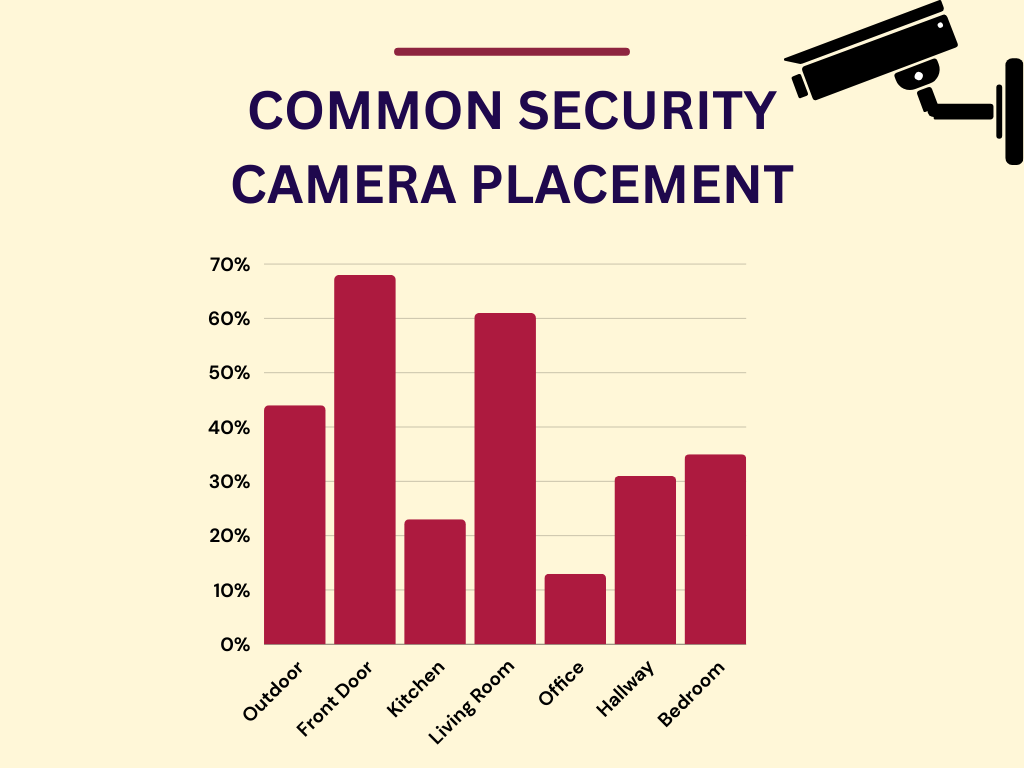
While surveillance around your private property may deter intruders, it’s crucial to be mindful of potential privacy infringements if camera placements overlook intimate spaces. Carefully consider lines of sight to avoid filming bathrooms, bedrooms, hot tubs, etc.
You’ll also want rigorous data protections so videos remain private. Look for encrypted data storage and multi-factor authentication access to prevent hacking. Also beware of systems relying solely on unsecured cloud storage which could expose recordings.
Well-regarded security brands like SimpliSafe, Frontpoint, and Vivint emphasize data security protections which aim to keep customer privacy a top priority even when collecting and transmitting video data online.
Frequently Asked Questions (FAQs)
What are the advantages of a professionally installed system vs. DIY cameras?
Professionally installed systems incorporate wired cameras for reliable performance and tighter integrations between components like motion sensors, lighting, and alarm triggers. They also ensure proper placements, adjustments, and testing during initial installation.
How important is high-resolution video?
Higher resolution provides more detail at further distances. But it also requires more storage space and network bandwidth. For most home use cases, 1080p HD or 2K QHD resolutions offer a good balance of quality and efficiency.
What security camera brands do experts recommend?
Top professional home security brands include ADT, Vivint, Frontpoint, SimpliSafe, and Brinks Home Security. Expert tech reviewers also recommend Google Nest, Arlo, and Ring cameras for DIY systems.
Final Takeaway
Installing security cameras requires carefully weighing your budget, usage needs, and home layout. Assess your specific goals, available installation spaces, and privacy considerations before selecting hardware. By following this guide and product recommendations, you can build custom home surveillance tailored to your needs without overspending on unnecessary features.





