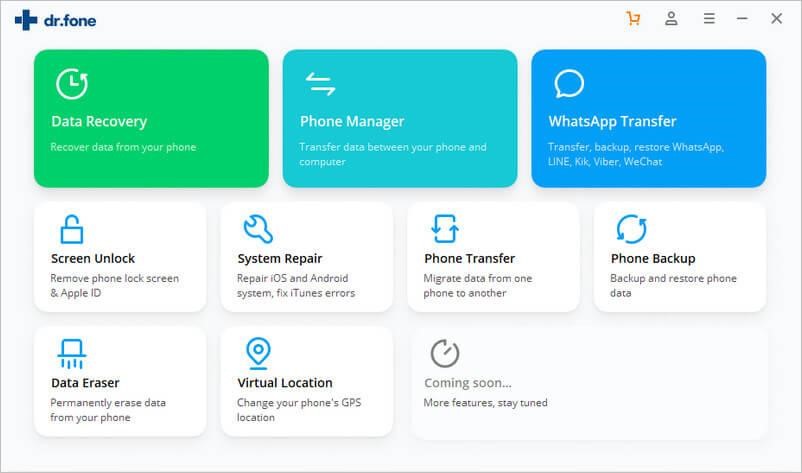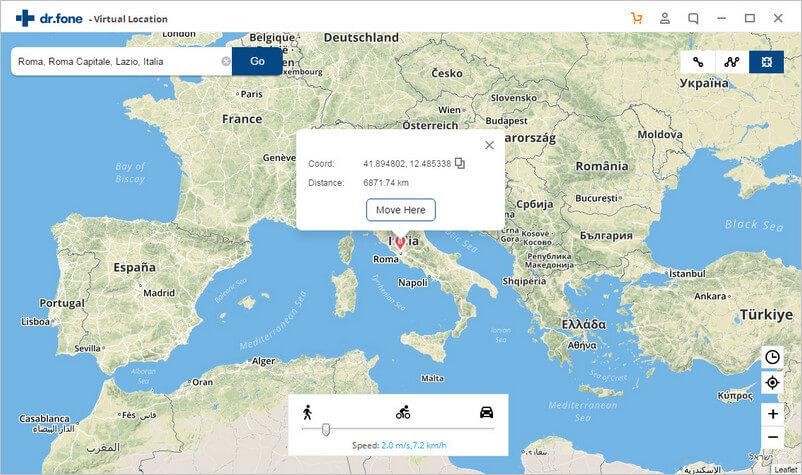It seems like yesterday, but Pokemon GO has been with us for more than four years. Nobody could imagine the madness that the game developed by Niantic would unleash around the world. Admittedly, it didn’t get off to a very good start when it comes to content and connection stability, but now it’s a pretty good game. It has managed to be thanks to a large number of additions such as daily bonuses, raids, investigations, exchanges or an improved Pokemon proximity system, among others.
In this article we will introduce you to Dr.Fone – Virtual Location (iOS), an iOS GPS spoofing tool that will help you as an iPhone user to fake your GPS location, and furthermore, simulate iOS GPS movement. In the context of Pokemon Go, this tool will allow you to play Pokemon Go without the need for real moves. You can minimize the risk of being hit by a vehicle, in the rain, being exposed to the Coronavirus, and so on.
Without wasting any more time, here is an explanation of the Pokemon Go walking hack tool!
Why Dr.Fone – Virtual Location (iOS)? Because it is easy to understand and does not require any experience and expertise to operate it. With just a few clicks, you can teleport your GPS location to any location in the world, and not only that, you can also create fake GPS moves in multiple modes of movement so that in the eyes of the Pokemon Go system, you are actually moving after Pokeballs. The tool is also equipped with fake GPS joystick for Pokemon Go iOS.
How are the steps?
- You need to download Dr.Fone on your PC. Please note, this software supports both Windows PC and Mac. So you don’t have to worry that your computer is not compatible with this software.
- Once downloaded, open and launch the application. You will find an interface:
- Click ‘Virtual Location’. Then connect your iPhone with your computer. Once detected, you need to click ‘Get Started’.
- After clicking ‘Get Started’, you will see a map showing your current location.
- You then need to activate the teleport mode by clicking on the third icon at the top right of the screen.
- Now enter the fake address you want in the search bar on the top left side. In the example below you will go to Rome. Click ‘Go’ and a small pop-up box will appear. Continue by clicking ‘Move Here’.
- As soon as you click ‘Move Here’ your GPS position will change immediately. You can go back to Pokemon Go to check the change.
How to simulate fake GPS movement? You just click the first icon on the top right of the screen. Repeat the above steps, except that you can now choose the speed of movement between two location points. You can choose between walking, cycling and riding. Adjust it to your needs.
Dr.Fone – Virtual Location (iOS) is the best solution for faking location on iPhone as it doesn’t require a jailbreak. In other words, your data will remain safe after you return to the original GPS location.