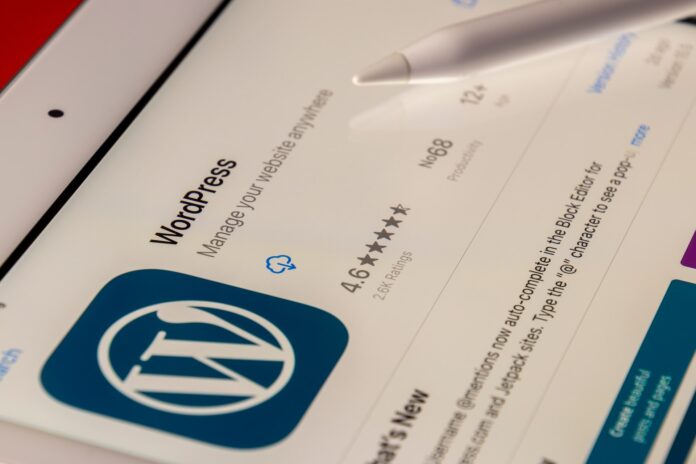If you want to use your WordPress website to accept file uploads, you should know that there is no direct way of doing it. However, you can choose the appropriate plugin to receive file attachments from different users of your site.
You can also use plugins to accept files like PDFs, spreadsheets, and other documents outside the limits of WordPress. Keep on reading to learn more about the file uploaders for WordPress blogs and sites.
WordPress File Upload
This is a simple plugin that allows you to upload different types of files to your website; its shortcode makes the process of publishing different types of posts and pages simpler and more accessible. The other types of files you can handle with this plugin include images, audio, and videos. You can also use it to view all the files you download in your dashboard.
WordPress plugin also allows you to organize and manage all your uploads. When a file is uploaded to your site, you will get an email notification. You can also create storage locations for the files uploaded. The plugin comes with filters you can use to transform it before and after you have uploaded the file. It is available for free, but you can opt for the premium version at a rate of $20 per year.
Upload.js Docs
Upload.js plugin provides an end-to-end upload feature for your website, and you can use it to accept files from both ends on your WordPress website. With this kind of file Upload widget, your website can accept different types of files once you create the upload function. You will get an email notification when a particular file has been accepted. Additionally, you can utilize the Upload Dashboard to edit the image to suit your needs.
File Upload Type by WPForms
File Upload Type by WPForms is easy to use, and it accepts additional files to your site by simply clicking the upload button. There are specific types of files accepted by this plugin, and it will send a warning message if someone tries to upload a file that is outside the accepted extensions. This plugin accepts files that are not traditionally supported by WordPress such as zip, ai, XML, cad, CSV, and others. This easy-to-use plugin is also compatible with WPForms and allows you to manage the internal file extension list. This uploader is free and uses the drag and drop builder.
WPForms provides mobile-responsive templates and AJAX forms without refreshing the upload process. It also provides spam protection, and you can use it for WordPress surveys. It integrates easily with other marketing platforms. However, WPForms will cost you upwards of $39.50 per year. Therefore, you should choose a plan that suits your needs and budget.
Gravity Forms
Gravity Forms is a powerful WordPress plugin that can be used to capture leads, support forms, and provide feedback. It consists of a drag-and-drop builder you can use to gather your site forms. It also offers more than 30 custom fields dedicated to gathering different types of data files. You can also attach other files like text documents and photos. You can also upload single or multiple files and make sure you specify the extension that will accept the files. You can also customize the uploader to accept a certain maximum file size when you upload them. Gravity Forms will automatically store all the user submissions on the server. You can also view all the uploads in your WordPress dashboard. However, this plugin is only available in paid versions with a basic plan starting at $59 per year, Pro at $159 per year, and Elite at $259 per year.
WP User Frontend
This plugin can be used for building the front end of your website, but it can also be integral in collecting file uploads from the users. As the name implies, the users can use the plugin from the front end and this will not compromise the security of your site. The uploader can be a perfect choice if you want to offer better customer support. It uses the drag and drop builder and accepts different forms of images from your website users. While the plugin offers a free version, you can also consider a Pro version with advanced features which starts at $49 per year.
WP Extra File Types
WP Extra File Types is another popular WordPress file uploader that is easy to use and straightforward. You can use it to add a file extension to all the types of default media accepted by WordPress. You can upload the files from your media library, so you must provide backend access if you want the users to be able to make uploads to your site. This open-source plugin is free and compatible with different forms of plugins.
Frontend Uploader
This is a user-friendly file uploader for WordPress sites and blogs. It allows the visitors to use the frontend to submit different files. It is perfect for accepting guest posts which will help you generate money since it can accept sponsored posts. It allows the users to upload multiple file types, and you can easily customize the upload form to suit your needs. You can use shortcodes to upload forms wherever you want on your site. This WordPress plugin is quite easy to use, and is freely accessible online.
Tuxedo Big File Uploads
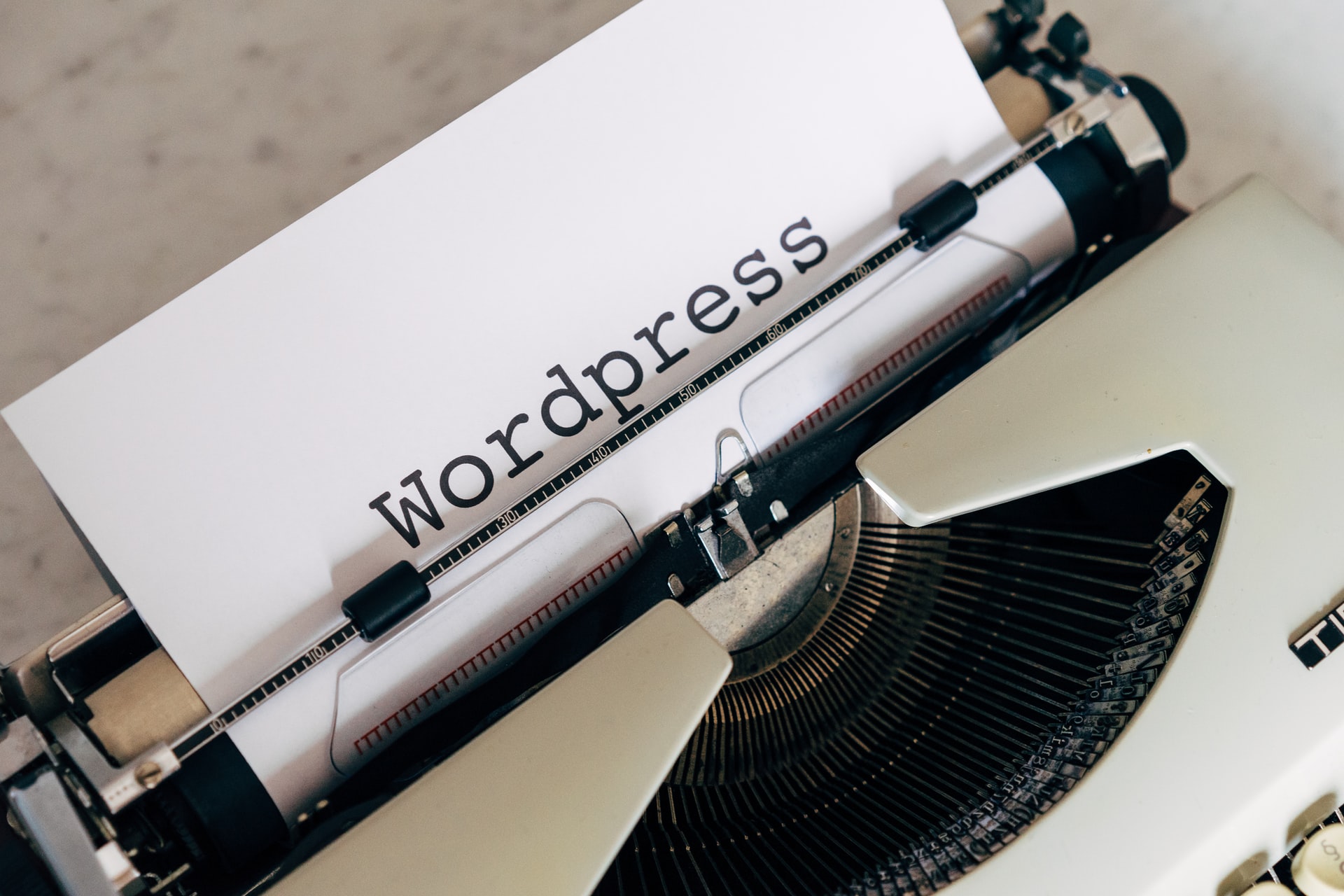
If the media file you want to upload is too large for WordPress, you can use Tuxedo Big File Upload. This is a simple and free plugin you can consider to increase the upload limit on WordPress. When you activate the plugin, you can upload the media file regardless of its size.
The uploader does not waste your space with additional features since it runs in the background. You can choose the maximum upload size limit when you set up Tuxedo Big File uploads. When you use this option, you’re guaranteed excellent results. More importantly, the plugin is free.
There are different types of WordPress file upload plugins you can consider for your blogs and sites. Refer to these tips if you want to make an informed decision, since different uploaders are customized to meet the specific needs of each user. Your ultimate choice depends on the kind of file you want to upload.