ClevGo is one of the leading GPS location spoofing software available today. By using geo-spoofing, you can change your location and appear to be somewhere you’re not when using apps on your iPhone or Android device.
This can help you access content, apps, and streaming services that are otherwise blocked in your area, or you can use it to protect your privacy by hiding your true location from potential threats.
With ClevGo, you can easily trick every location-based app on your phone, making it one of the most effective GPS spoofing apps for Android users.
Plus, it’s free to install, making it a popular choice for those looking to safeguard their privacy online.
What ClevGo is?
ClevGuard ClevGo is a powerful software that enables you to spoof your GPS location, giving the impression that you are located in a different place than you are.
One of the significant advantages of ClevGo is that it is a standalone application, meaning you do not have to depend on other apps to change your location. This provides you with greater control and security over your location data. While there are other apps available that allow you to alter your location, ClevGo stands out because of its advanced features and reliability. If you value your online privacy and wish to protect yourself from being tracked, ClevGo is the ideal choice for you.

The GPS location and IP addresses are crucial when it comes to using apps that have location-based restrictions. For instance, if you’re playing Pokémon GO and attempt to access the game from a location where it’s not available, the app will cross-reference your GPS location with your IP address. If the two don’t match, the app will detect it and prevent you from playing. In some cases, your account may even get banned as a result.
To avoid these issues, it’s essential to ensure that your GPS location matches your IP address. This is where ClevGo comes in as it is the only service that can achieve this seamlessly in a single app. By using ClevGo, you can quickly change your GPS location and also ensure that your IP address matches your new location, allowing you to access any app or content without any restrictions.
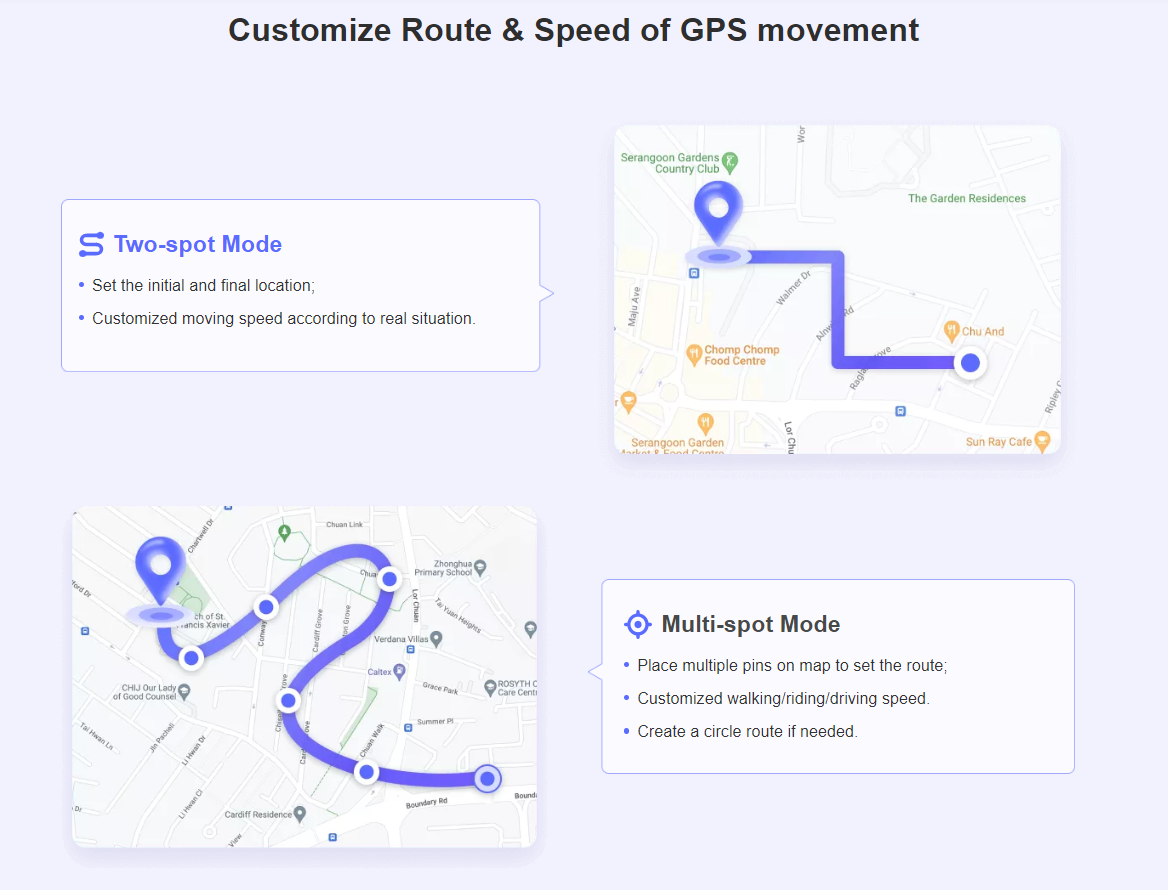
How to use ClevGo to Fake Your Android/ iOS Location to Anywhere You Want?
By using ClevGo, you can fake your location to any place you desire, which is especially useful when using apps that have location-based restrictions. but how?
don’t worry,
we’ll provide you with a step-by-step guide on how to use ClevGo to fake your Android/iOS location and enjoy all the benefits that come with it.
Part 1: How to Connect Your Android Device to Your PC
- Get Started
To experience ClevGo, you need to first download and install it on your computer, and then click on the “Get Started” button.
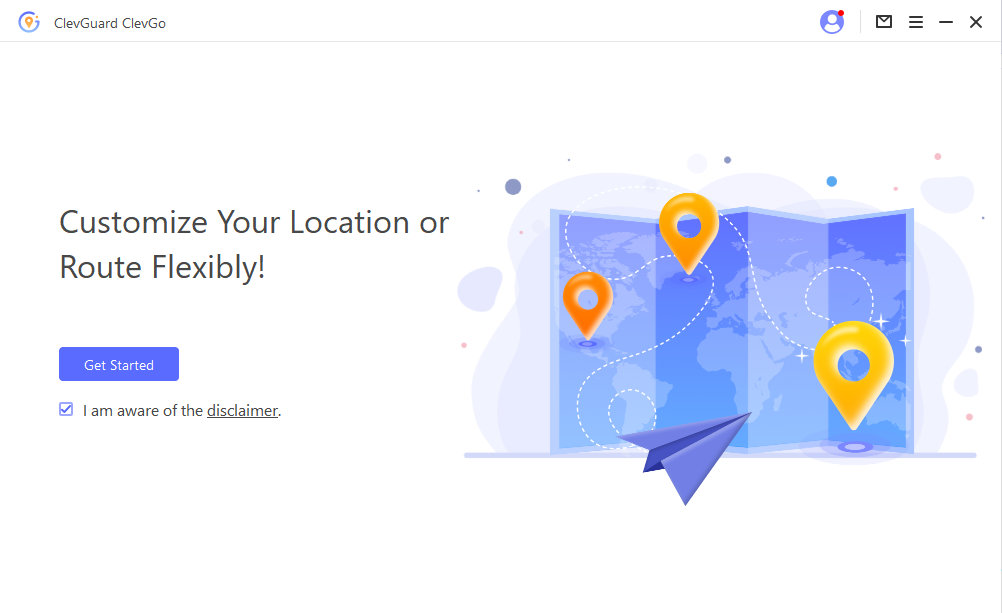
- Connect Your Device
- Option 1: To connect your device to the computer and use ClevGo, you will need to use a USB cable. Once connected, you will need to unlock your device and click on “Trust” to establish a secure connection between your device and the computer. Finally, enter your password to complete the process and start using ClevGo
- Option 2: Once you have connected your device to the computer using a USB cable at least once, you also have the option to connect your device to the computer via Wi-Fi. To do so, simply unlock your device and click on “Trust”, then enter your password to establish a secure Wi-Fi connection. This will enable you to use ClevGo to spoof your GPS location and protect your privacy without the need for a physical USB cable.
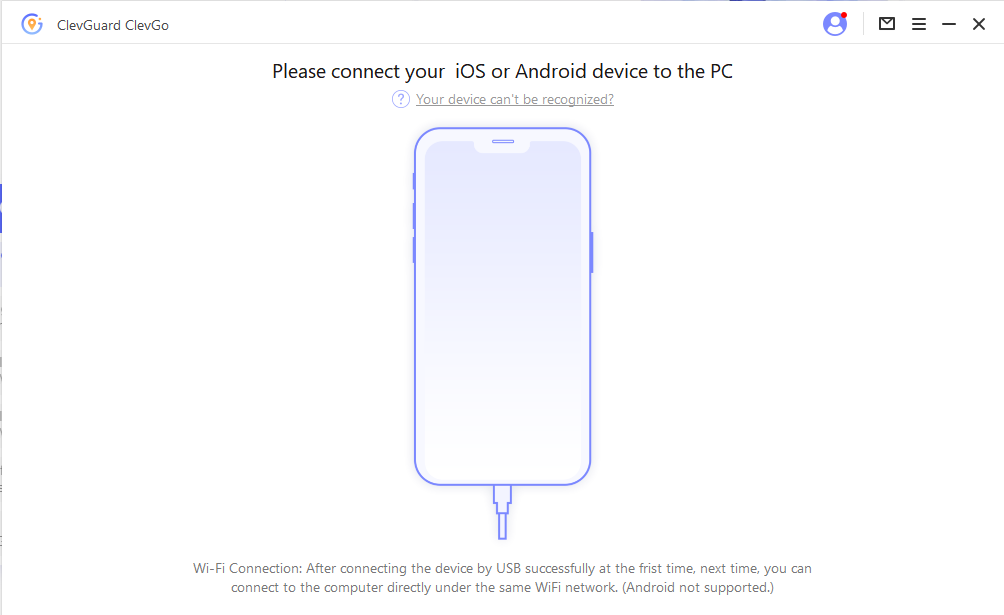
- Load the Map
Once you’re logged in, a loaded map lets you find your current location.
Part 2: How to Instantly Change Your GPS Location with Teleport Mode
- To Enter a Location with “Teleport Mode”
After loading the map, you can choose the fourth option located in the upper right corner of the dashboard, “Teleport Mode.” With this feature, you can enter either an address or coordinates to easily locate your desired location.
- Change Your GPS Location
Upon selecting your desired location, a pop-up sidebar will display all the essential details, such as the precise address, coordinates, and distance. By simply clicking on “Move,” your device’s location will be instantly changed, including any location-based apps.
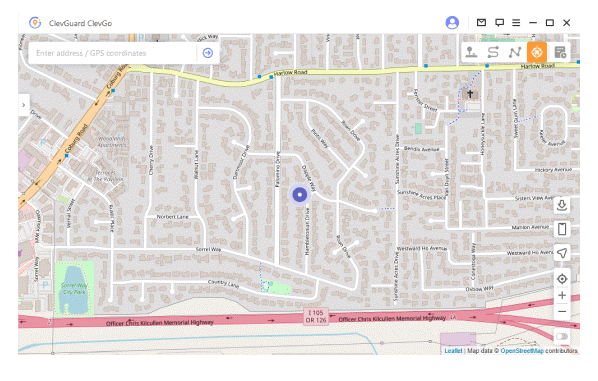
Part 3: How to Simulate GPS Movement using Two-spot Mode
- Select “Two-spot Mode”
Choose the second option located in the upper right corner of the dashboard, “Two-spot Mode.”
- Select the Initial and Final Location
In “Two-spot Mode,” you will need to select both the starting and ending locations. You can do this by entering the addresses or coordinates in the search box, or by simply dropping pins on the map.
You can now configure the number of times you want to move between the two spots and choose how the movement is displayed on the map to make it appear more authentic. Additionally, a speed bar is available, which allows you to adjust the movement speed from walking to riding.
Once you have configured all the necessary settings, simply click on “Move” to initiate the GPS movement. As the location on the dashboard changes, so will the location on your device.
When you reach the final location, a notification will appear saying “Completed!” to notify you.
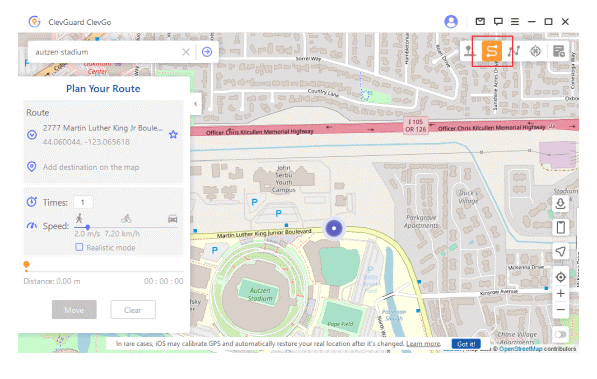
Part 4: How to Simulate GPS Movement using Multi-spot Mode
- Select “Multi-spot Mode”
Choose the third option located in the upper right corner of the dashboard, “Multi-spot Mode.”
- Select Multiple Spots
In “Multi-spot Mode,” you can select up to 100 different locations on the map for the movement to pass through. You can find these locations by entering their addresses or coordinates in the search box, or by dropping pins on the map. To make them appear more realistic, you may want to select locations along specific roads.
After selecting your locations, you can configure the number of times you want to move between them and adjust the speed using the speed bar. Once you have set everything up, simply click on “Move” to initiate.
You have the freedom to pause, continue, or stop the movement at any time. Upon reaching the final location, a notification reading “Completed!” will appear to alert you.
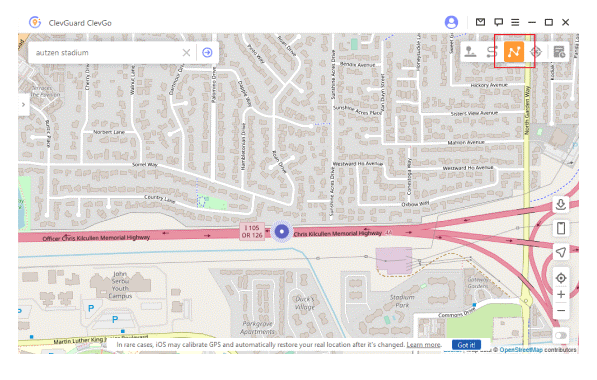
Other Features of ClevGo
- Works instantly on every location-based app – One of the significant advantages of using ClevGo for GPS location spoofing is its ability to work instantly with every location-based app on your device. Whether it’s dating apps, navigation apps, or games like Pokémon GO, ClevGo can trick them all into believing you are located in a different place than you actually are.
- GPS simulates movement naturally – ClevGo’s GPS location spoofing feature not only enables you to change your location but also movement naturally. This feature is especially useful when using location-based games or apps that require you to move around.
- Enables the joystick to change position flexibly – ClevGo also comes with a joystick feature that allows you to flexibly change your position and move around the spoofed location with ease. The joystick feature enables you to simulate natural movements, making it easier to navigate through location-based apps
- GPS customized movement route and speed – ClevGo offers a customized movement feature that allows you to create a specific movement path and speed within the spoofed location. By using ClevGo, you can create a customized movement path and speed that can trick any location-based app into thinking you’re physically present in that location.
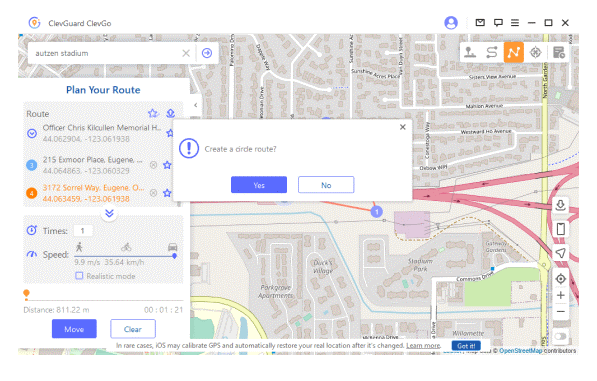
- No need for jailbreaking or rooting – ClevGo does not require jailbreaking or rooting your device, making it easy and safe to use. Devices with iOS and Android can use the program.
- Support All iOS & Android devices – ClevGo is compatible with all iOS and Android devices, up to iOS 16 and Android 12, respectively. This means that regardless of the device you’re using, you can enjoy all the features that ClevGo has to offer without worrying about compatibility issues.
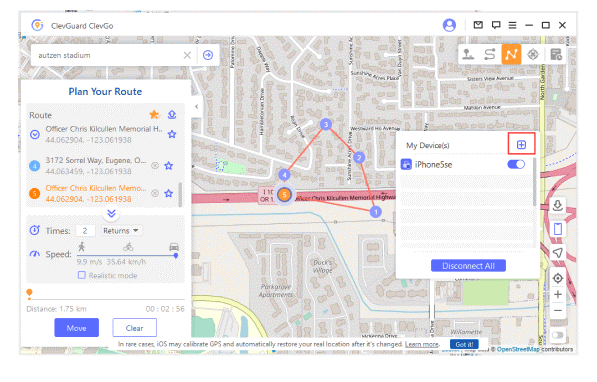
Guide to Download ClevGo
Use the link below to download your ClevGo
MAC:
Other Spoofing Software
- The Fake GPS Location Spoofer app offers both free and paid versions for Android users who want to fake their location. While the free version provides many features, the paid version offers additional benefits that can enhance your experience while playing GPS locator games. Moreover, Android users running version 6 or higher do not need to root their devices to use this app for free.
- EaseUS MobiAnyGo is a powerful virtual location tool that allows iOS users to easily and flexibly simulate their GPS location. With three different modes available, it serves as a professional helper to protect your privacy or customize routes for AR games. Whether you need to spoof your location for privacy reasons or gaming purposes.





