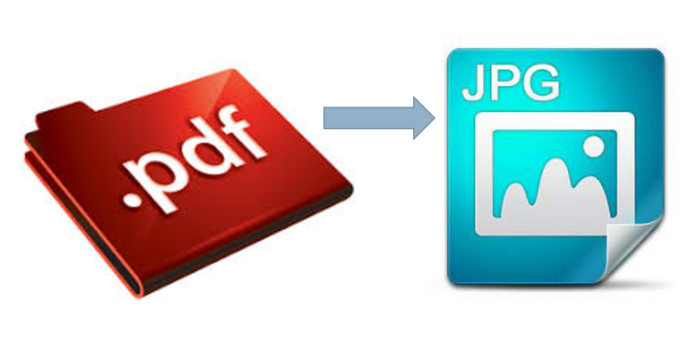PDF is no doubt a current file standard for varieties of reasons. However, it would be the best to consider a better option like JPG file format when it comes to a file format that enables light sharing of contents online, editing and intgrating webpages, or including snapshots of tables and graphs. Hence, using a pdf to jpg converter is a fast and efficient way to edit, compress, and turn text into light images. In other words, you can convert PDF to JPG images by simply using a PDF to JPG converter.
What is VancePDF?
VancePDF is your go-to tool when it comes to PDF-related problems. It offers a free PDF to JPG converter with high-quality PDF processing services online.
VancePDF is a simple AI tool that smoothly turns PDF pages to image formats like JPG at the tap of your finger. With its optical character recognition technology, VancePDF can deliver accurate and high-quality conversions, converting PDF to crisp, high-resolution images that do not take much space at all.
The features of the VancePDF tool make it very simple to use. You can convert PDF to JPG with one click! Therefore, this free online tool boosts your work efficiency.
What does VancePDF promise?
- Convert PDF to JPG in one click.
While a click does sound incredible for a pdf to jpg converter, it is pretty easy and fast to convert PDF to JPG images with VancePDF’s online AI tool.
How to convert PDF to JPG online with VancePDF? After dragging the PDF file, all youconvert eed to do is click the ‘PDF to JPG’ option, allow VancePDF to work the conversion, then download the file.
- High Quality Conversions
The optical character recognition (OCR) technology of VancePDF ensures accurate and mirror-like conversions of PDF to JPG images. This VancePDF tool optimizes JPG images into high quality images. No matter how low the resolution is compressed, the VancePDF tool is designed to swiftly capture and transfer the exact content into the JPG image. That is, it produces better image quality than most PDF to JPG converters.
- Keeps all Files Secured
It is totally safe to convert PDF to JPG with VancePDF, and it takes excellent care in data security, privacy, and protection if you are worried about securing your files. VancePDF takes strict protective measures in data security and privacy and is known for integrating strong 256-bit SSL encryption technology in every tool. This guarantees that only you can access your files, and all files will be deleted one hour after processing.
- Convert anytime, anywhere
You don’t need to download or install any software application or extensions to convert PDF to JPG images. Neither is it necessary to sign up to access VancePDF. The AI cloud computing technology makes it easy to access VancePDF tool and allows you to convert PDF to JPG online, anytime, and anywhere you need. Just open VancePDF in your preferred browser on any operating system and convert PDF to JPG free.
How to Convert PDF to Doc with VancePDF?
If you wonder how to convert your pdf file to jpg, here are the things to do (which somehow involves one click for each process) with step-by-step screenshots.
Step1: Choose a PDF file from your device and drop it into the PDF to JPG converter.
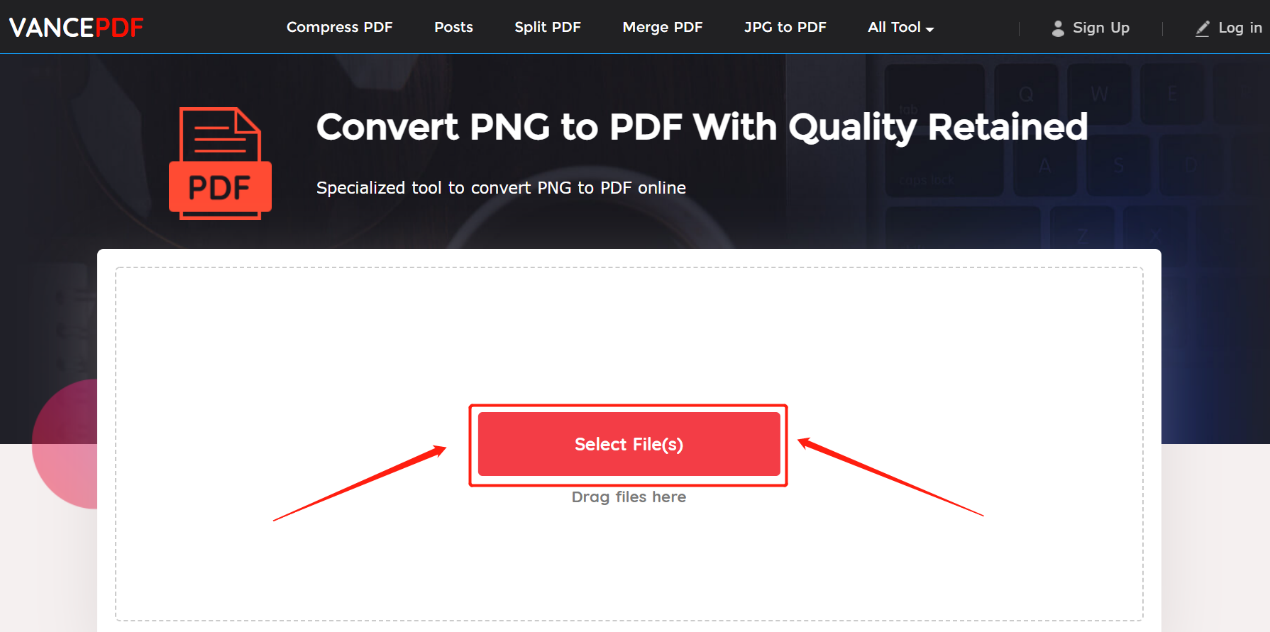
Step 2: Click on the “convert” button on the bottom right side to start.

Step 3: Download the converted JPG file once the processing is finished. And the work is done.

VancePDF Output Review
The two screenshots below are images of the PDF version of my file and the converted JPG image.
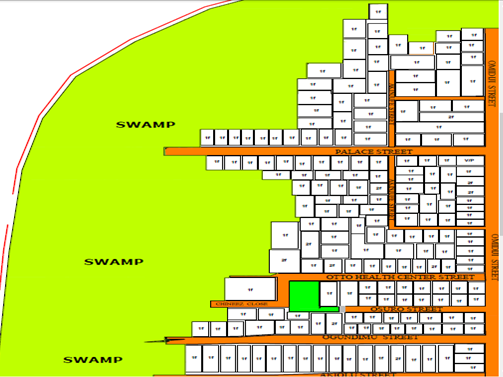
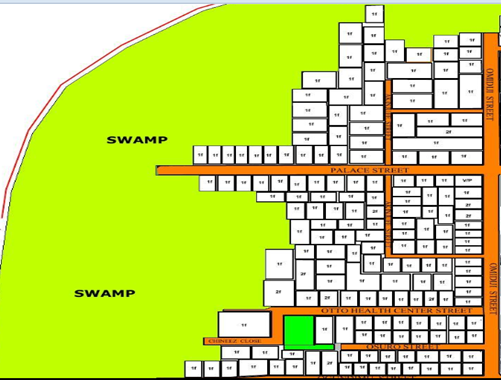
Can you tell which one is the screenshot of the pdf and the converted jpg image? As you can have noticed, they look the same. Except for the slight color change, there is little to no difference between the quality of the two pictures. The converted image turned out to be a compressed 246 kilobyte (kb) image compared to the original 1.2MB pdf file, making it an optimized conversion ratio. Anyway, this tool comes highly recommended if you have an urgent need to use an essential part of a pdf or are just looking to save some storage space.
Final Thoughts
In conclusion, VancePDF converts PDF to JPG and other related files online for free. This is a simple and efficient way to change the document into images (.jpg) and compress files online. You can check out the online PDF to JPG converter by VancePDF here. I believe you’ll have wonderful user experience. Now get started and try VancePDF with the PDF to JPG conversion.