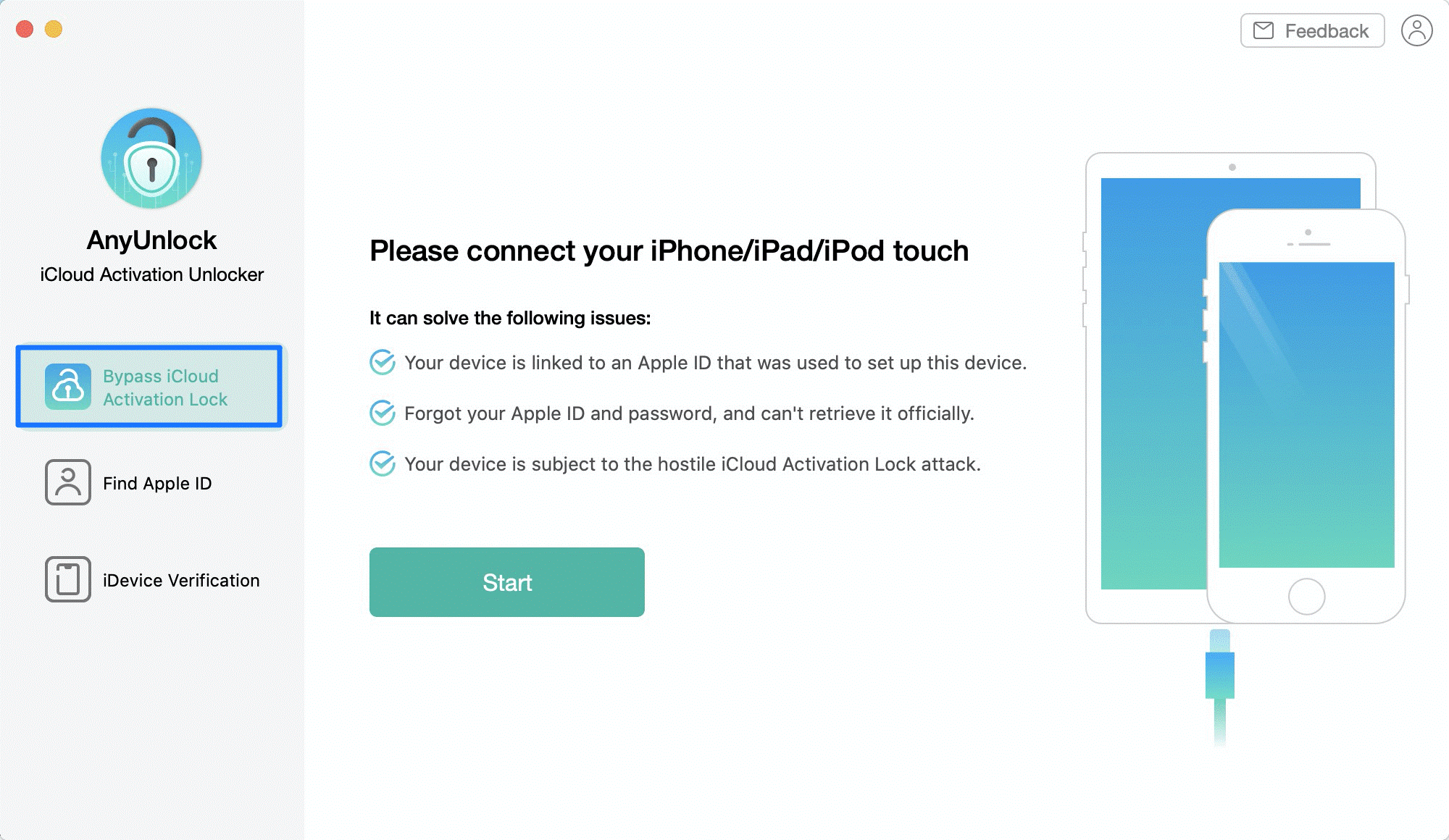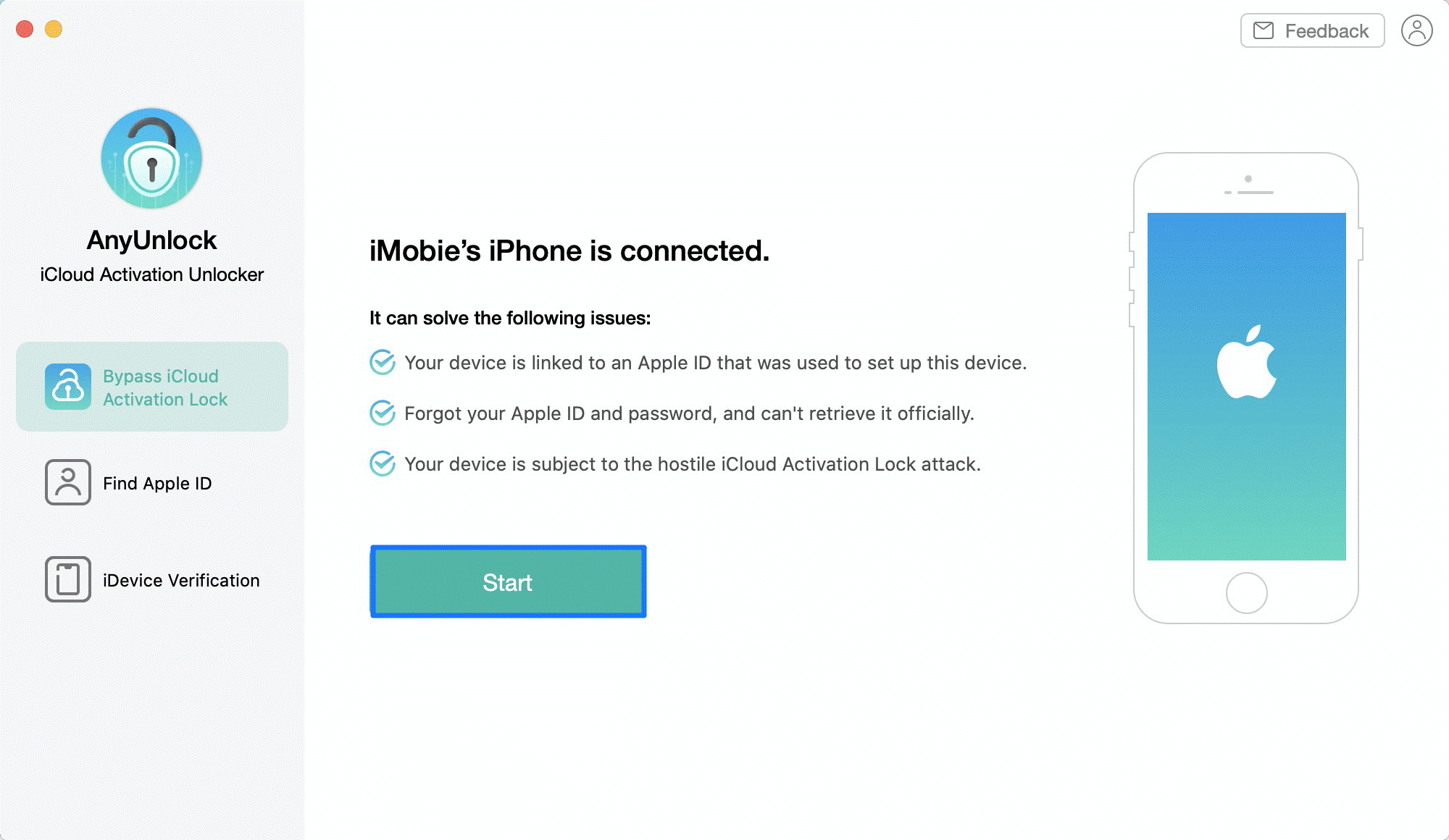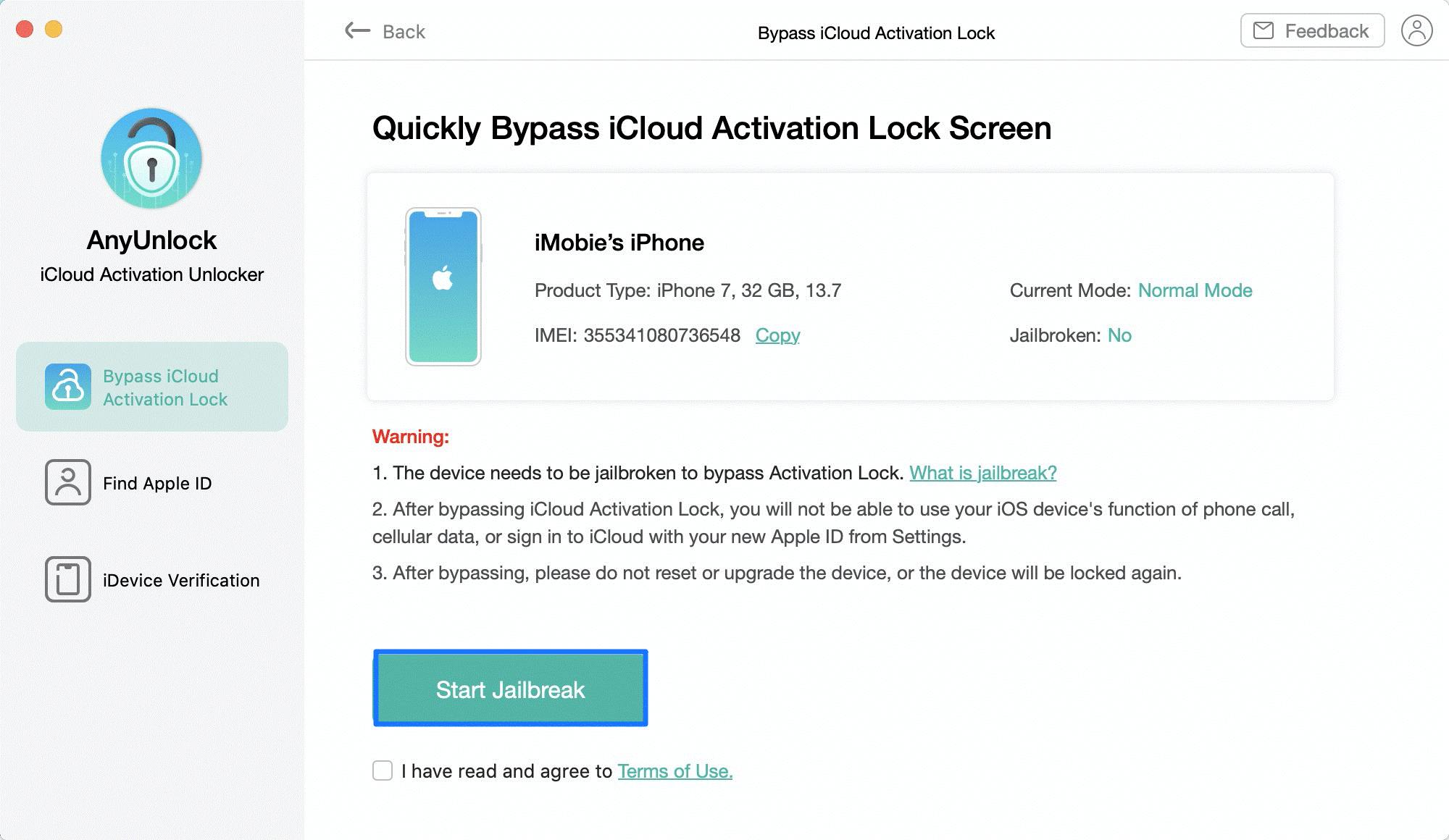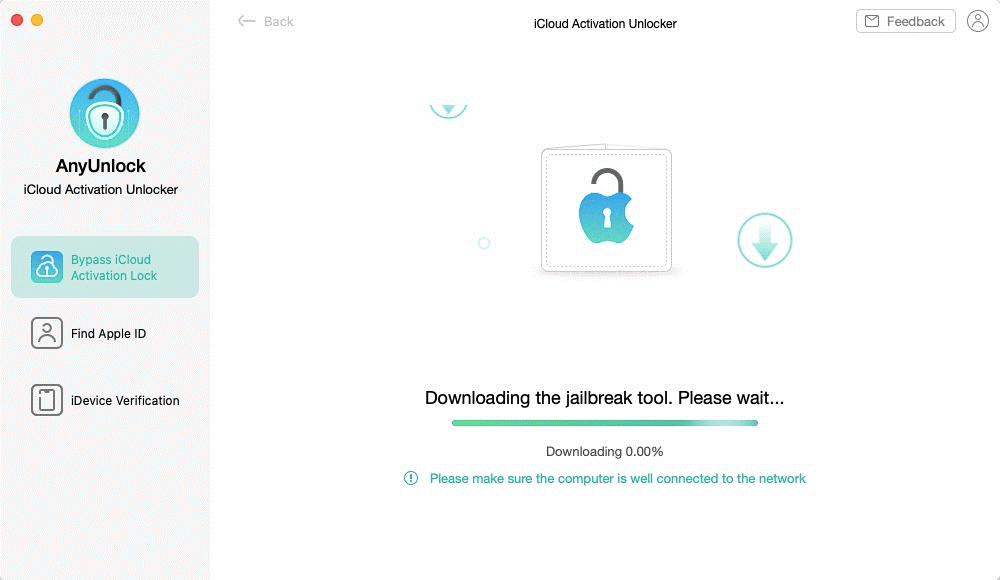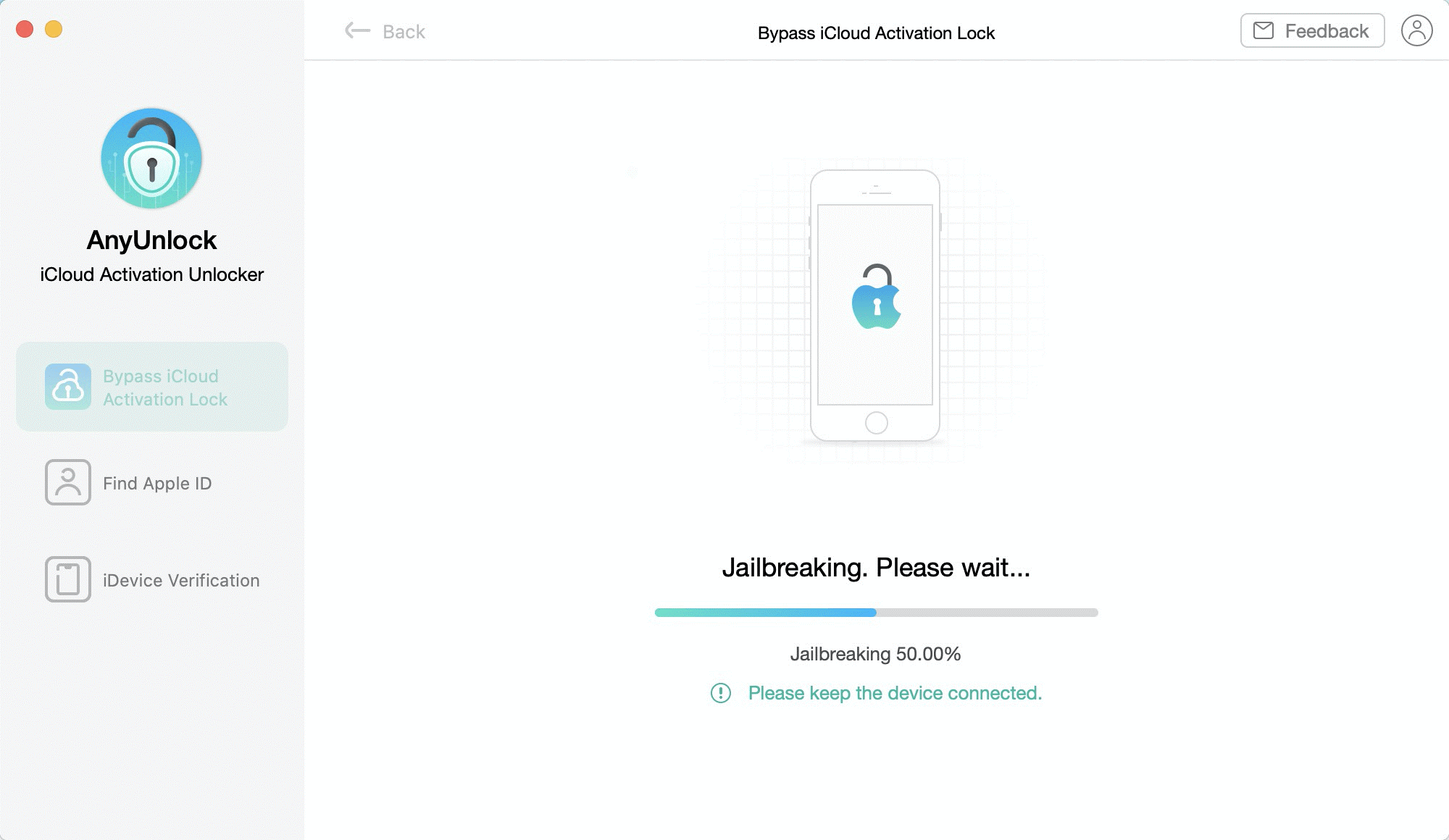AnyUnlock – iCloud activation Unlocker. As its name suggests, this tool is specially designed to bypass iCloud Activation Lock while not Apple ID or positive identification, and facilitate users gain access to iPhone, iPad, and iPod bit. As a bonus surprise, it also can check the standing of iOS devices to assist you to avoid shopping for a difficult device and notice your forgotten Apple ID in one click.
Welcome to AnyUnlock – iCloud Activation Unlocker on-line Guide. Here you’ll be able to notice all elaborate tutorials regarding a way to Bypass iCloud Activation Lock, notice Apple ID, and Verify iDevice.
Bypass iCloud Activation Lock
Activation Lock may be a feature below notice my iPhone/iPad/iPod bit choice that is meant to forestall the device getting used if it’s ever lost or taken.
Activation Lock stops others victimization the device by requiring the initial Apple ID and positive identification. However, the case is that the Apple ID and positive identification isn’t offered for the innocent users and customers.
Therefore if the iOS device likes iPhone, iPad, or iPod bit is latched out of the Activation Lock screen, method a way to use the device by bypassing it?
Do not worry! AnyUnlock – iCloud Activation Unlocker allows you to bypass iCloud activation lock during a straightforward way. Please visit the elaborate guide to create a smart use of AnyUnlock – iCloud Activation Unlocker.
Step 1: Preparations.
Do as following:
- Launch AnyUnlock – iCloud Activation Unlocker on your laptop and select “Bypass iCloud Activation Lock” choice
- Connect iOS device to laptop via USB cable
- Click the button to proceed to ensuing step
Launch AnyUnlock – iCloud Activation Unlocker on your laptop and select “Bypass iCloud Activation Lock” choice to start.
Once you connect your iOS device to a laptop via USB cable, the devices are detected mechanically. The pages are displayed as below:
Currently, AnyUnlock – iCloud Activation Unlocker solely supports devices running iOS twelve.3 and on top of. These are the supported device models:
- iPhone 5S to iPhone X
- iPad four to iPad seven
- iPod bit seven to iPod bit nine
Click the button to proceed to ensuing step:
Step 2: Jailbreaking.
Do as following:
- Click the button
- Select the “Terms of Use” item
- Download Jailbreaking tools
- Enter into DFU mode
- Jailbreak the device
Click button to enter the jailbreaking method.
- The doable effects once the jailbreaking:
Cannot use the iOS device’s operate of telephony, Cellular knowledge.
Cannot create FaceTime calls or send iMessages.
Cannot register to iCloud along with your new Apple ID from Settings.
Cannot be used with iTunes.
- Once bypassing, please don’t reset or upgrade the device, or the device is latched once more.
Please scan the “Terms of Use” fastidiously before victimization. If you agree, please bear in mind to ascertain the item and click on the button.
AnyUnlock – iCloud Activation Unlocker can begin to transfer the right escape tool for your iOS device.
Please confirm the pc is well connected to the network.
Once the escape tool has been downloaded with success, if your device has not entered into DFU mode, you may see the page as below:
Select the corresponding device model and follow the steps showing on the screen to place the device into DFU mode. Once your device enters into DFU mode with success, the jailbreaking method can begin.
Step 3: Bypassing.
Do as following:
- Confirm the device data and click on the button
- Wait for the bypassing method
- Bypassing done