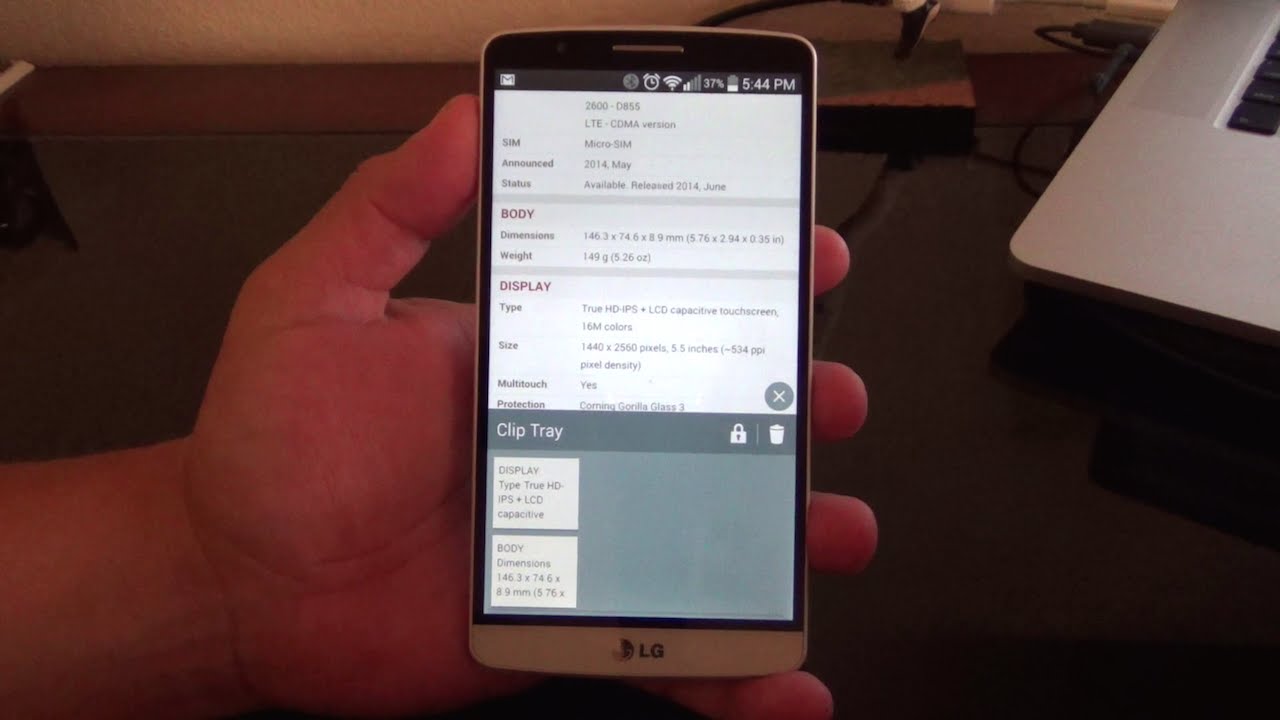Did you have LG android phones, if yes, do you know about the android clip tray? No. don’t worry you will know about my clip tray in this article. Do you ever copy a text or take a screenshot on your LG android mobile phone? Don’t find it anywhere this problem will be solved by lg g4 clip tray. Did you know that where is my clip tray? All these answers will be given in this article. So just stick with us to know the answer to these questions which are mentioned.
LG clip tray is a magical tool. That helps you to find copied text or images in your LG android mobiles want to know how to read this article calmly. Because you will get to know about the many exciting features of the LG clip tray in detail in this article. Let’s start our topic with the LG clip tray
Where is your LG clip tray is located in your LG android mobile phones
In your LG android mobiles phones, a clip tray or clipboard is an area of storage where
You can easily save small items including text or images. It can be open directly because it is not an app of your android phone. You can easily use it by long pressing on a blank area of the text column and then paste the item which you want to paste into the clip tray.
When you cut or copy something, it goes to a clip tray or clipboard, and when you long-press on a text field. And touch on press. The copied or cut text which is available in the clip tray or a clipboard will be paste on the text field.
How to clear your clip tray
You can clear the clip tray but you can fill blank space to clear the space of the clip tray or clipboard.
To clear the clip tray or a clipboard, there is another option you can try by just long pressing on the blank text area and now choose more option with the help of three dots which is located in the right corner of the screen. Then select the clip tray and you will see all your copied material and now click or touch on clear all.
Clipper- the clip tray manager.
If you want a clip tray that is manageable you should download the clipper app from the play store this app doesn’t use the inbuilt clip tray of your android mobile phone because it has its own clip tray or clipboard. It automatically copies everything and you can manage it later from the clipper app which is available on your android mobile phones.
You can rearrange your copied text from the clipper app of your phone as per your wish
How to use clip tray from social media apps or sites
Open any social media page, now long-press on the blank text area, and now press on the paste. The copied text which is available in the clip tray will be pasted on the blank area of the social media page
Conclusion-
Clip tray or clipboard of LG android mobile phone is a small area in your phone where you can save small files including text or image. The copied text is also going to the clip tray or a clipboard. You can easily use the clip tray or clipboard by just pressing on the blanks text area of your LG android mobile phones. We hope so that all doubts about the clip tray or clipboard are solved now.
If you still have any doubts about the clip tray or clipboard, you can ask us in comments section. Hope to see you again.