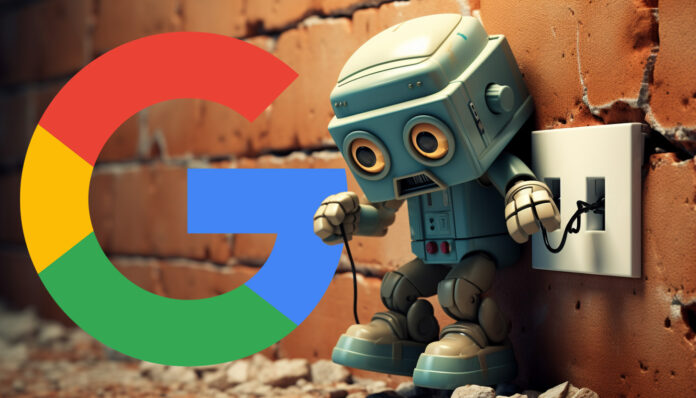Hostload exceeded is an error message that can appear in Google Search Console when Google tries to crawl your website but is unable to do so because your server is overloaded. This can happen for a number of reasons, such as:
- Too much traffic: If your website is experiencing a sudden surge in traffic, your server may not be able to handle the load.
- Resource-intensive tasks: If your website is running resource-intensive tasks, such as video transcoding or image processing, it can put a strain on your server.
- Server errors: If your server is experiencing errors, such as database connectivity issues or memory leaks, it can also lead to hostload exceeded errors.
How to fix hostload exceeded
There are a number of things you can do to fix hostload exceeded errors:
- Optimize your website: Reduce the size of your image files, minify your code, and use a content delivery network (CDN) to serve your static files.
- Upgrade your hosting plan: If you’re on a shared hosting plan, consider upgrading to a VPS or dedicated server. This will give you more resources and control over your server environment.
- Fix server errors: If you’re experiencing server errors, work with your hosting provider to resolve them.
- Reduce the rate at which Google crawls your website: You can do this by setting a crawl rate limit in Google Search Console.
If you’re still having trouble fixing hostload exceeded errors, you can contact Google Search Console support for assistance.
Additional tips
Here are some additional tips to help you avoid hostload exceeded errors:
- Monitor your website traffic and server performance: Use a tool like Google Analytics or Google Cloud Monitoring to monitor your website traffic and server performance. This will help you identify any potential problems before they cause outages or errors.
- Use a load balancer: If you’re expecting a surge in traffic, you can use a load balancer to distribute traffic across multiple servers. This can help prevent any one server from being overloaded.
- Cache your content: Caching can help reduce the load on your server by storing static content, such as HTML files, CSS, and images, in memory.
- Use a web application firewall (WAF): A WAF can help protect your website from attacks, such as denial-of-service attacks. This can help prevent your website from being overloaded and going down.
By following these tips, you can help avoid hostload exceeded errors and ensure that your website is always up and running.