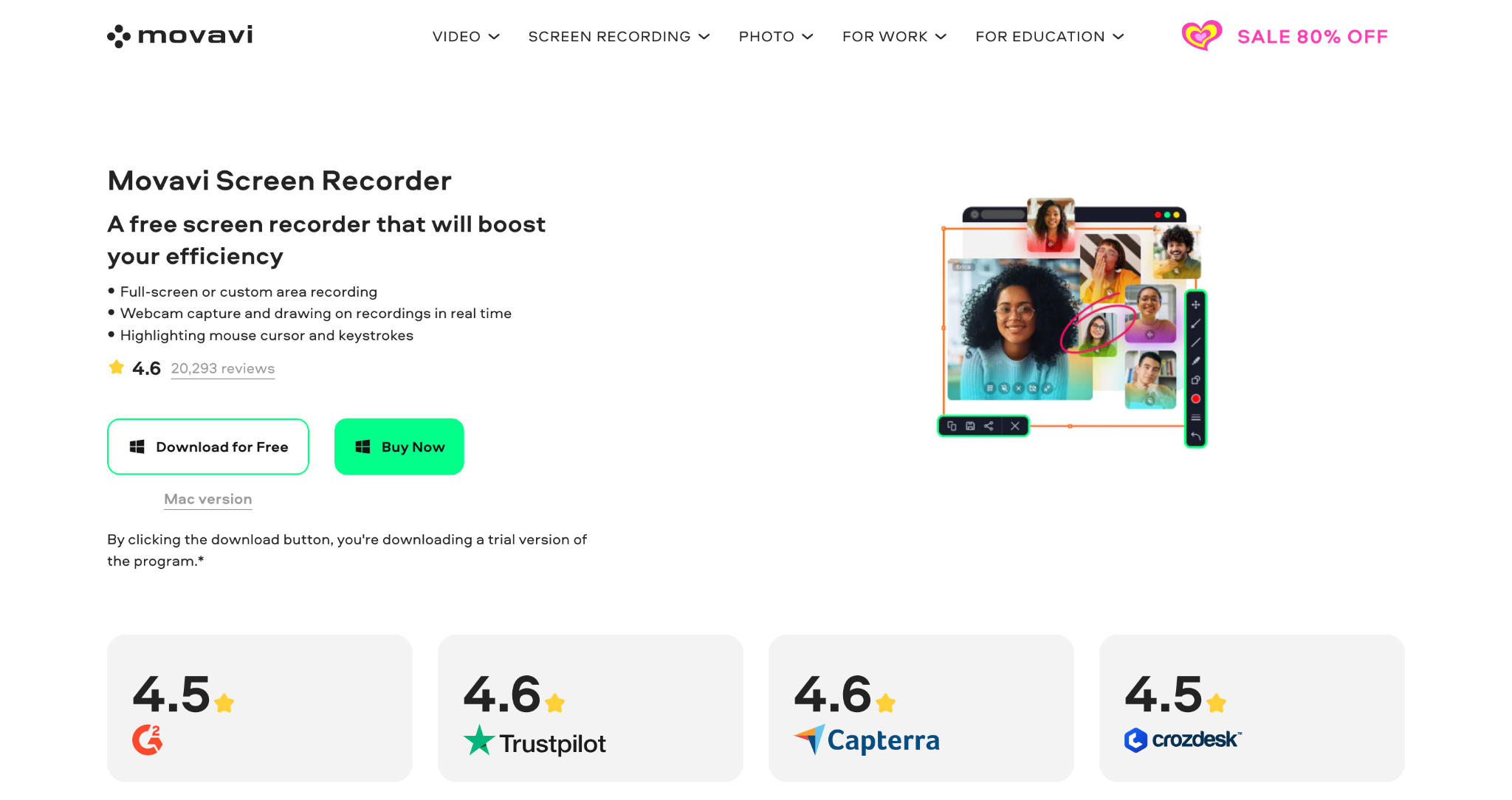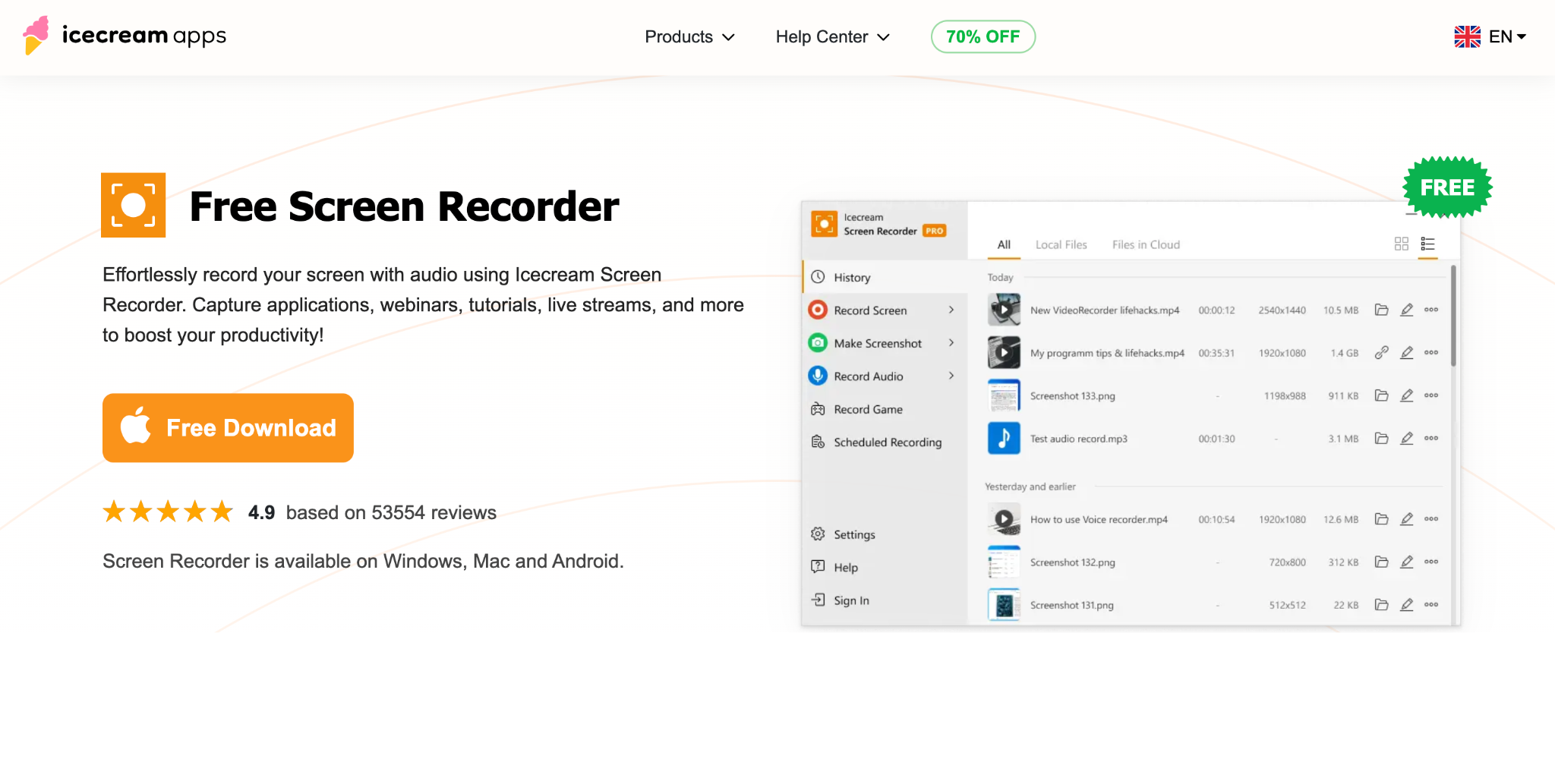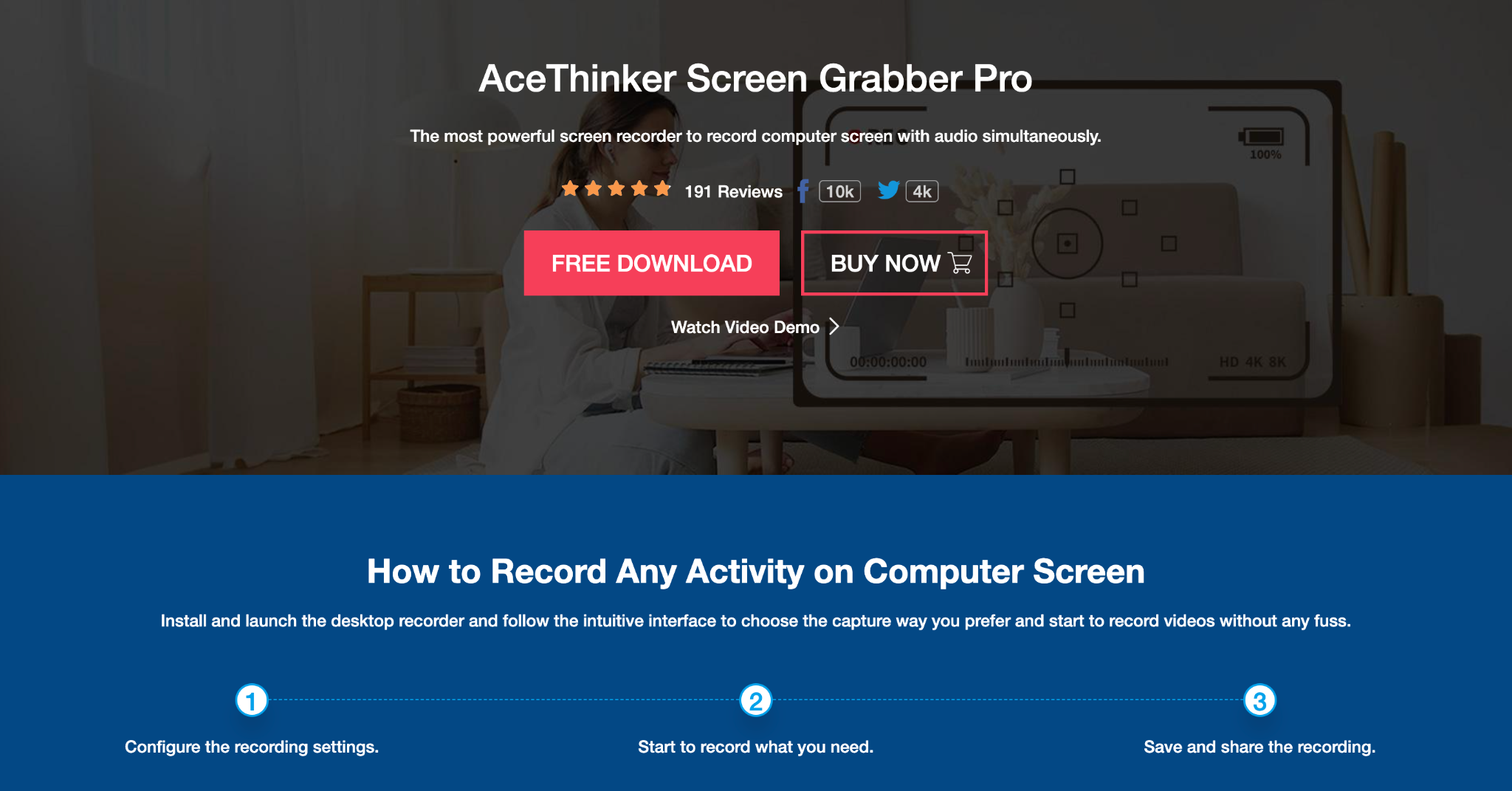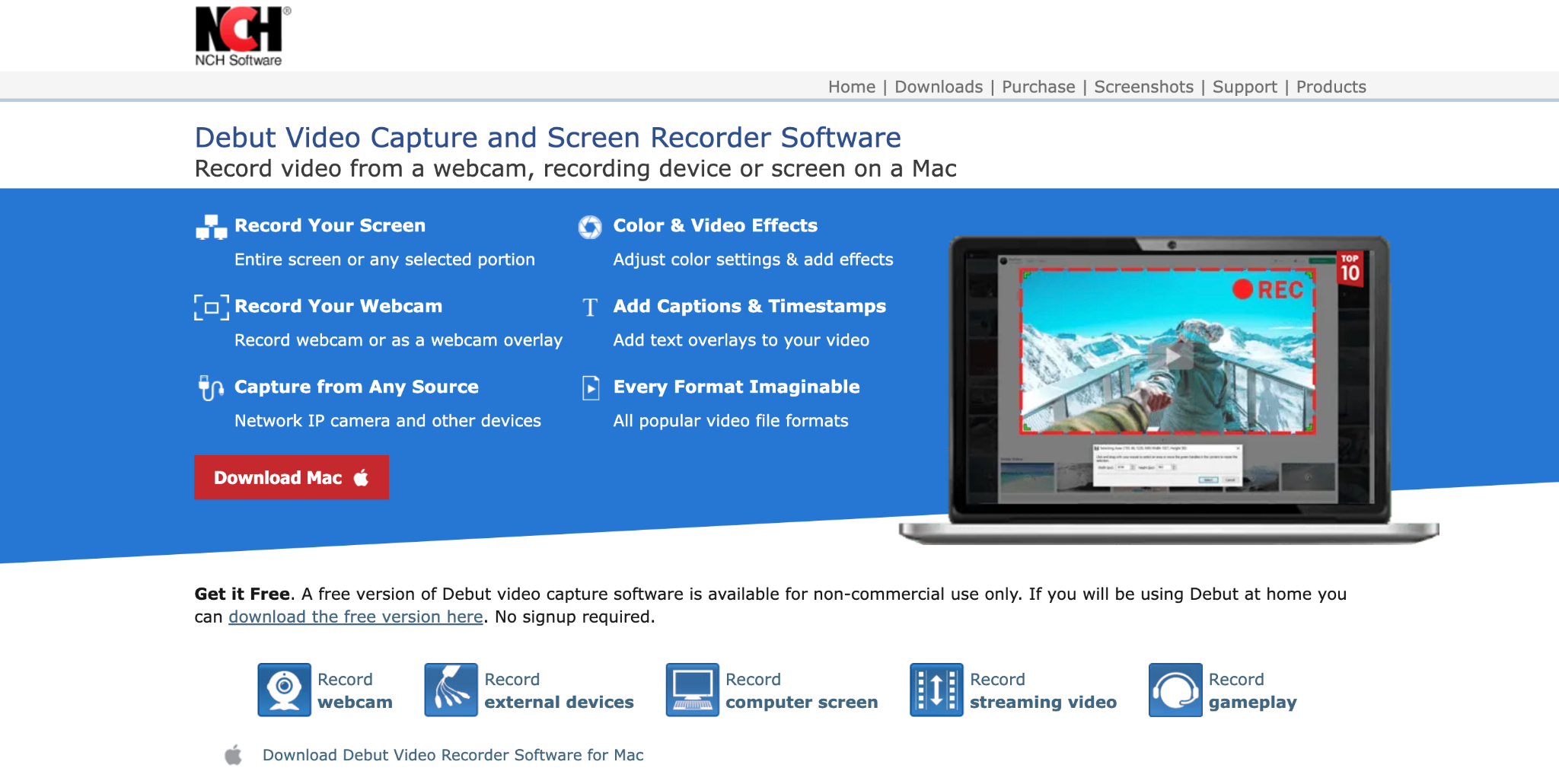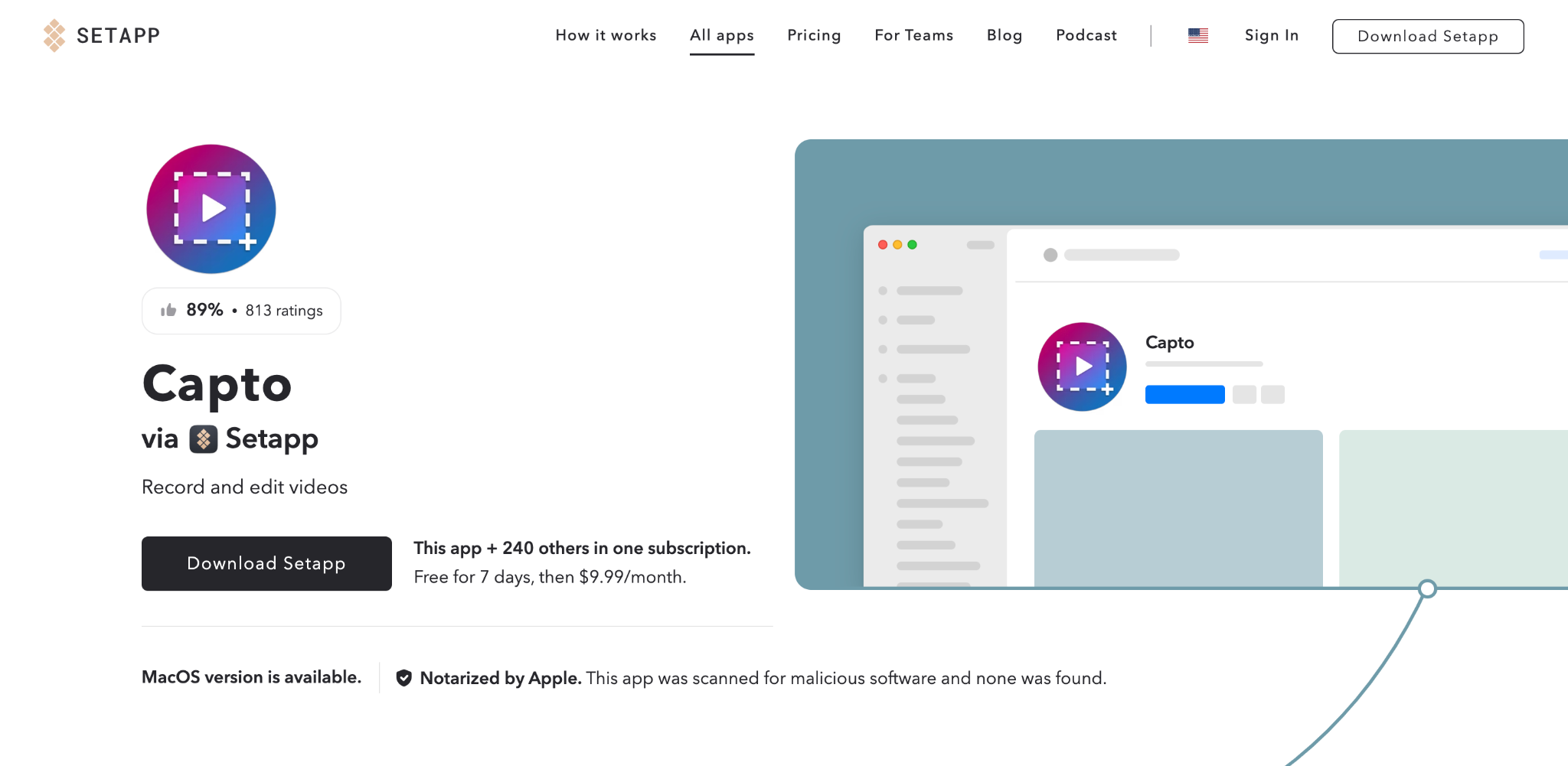The ability to capture high-quality video and audio from your desktop has never become more crucial. Whether you’re a professional creating tutorials, a gamer showcasing your latest victory, or a remote student looking to record lectures, the right free screen recording software can make all the difference.
With the countless desktop screen recorder options available, finding one that balances high-quality, ease-of-use, and a price tag of exactly zero dollars can seem like a pretty daunting task.
Today’s top screen recorders are not just about capturing what’s on your screen; they offer a suite of features such as editable recording settings, real-time editing during recording, time-lapse, and the ability to export in multiple formats. This makes them invaluable for creating professional tutorials, engaging content, and effective presentations without a hefty investment.
The best downloadable screen recording apps strike a perfect balance between functionality and user-friendliness. They provide continuous updates and support to keep up with the ever-evolving tech landscape. And, let’s not forget, the absence of a watermark to keep your content crisp and uniquely yours is a must in today’s content-rich environment.
Movavi Screen Recorder
Movavi Screen Recorder stands out as a high-quality, easy-to-use desktop screen recorder, designed for capturing online meetings and saving lectures with ease. This software offers a user-friendly interface that makes it accessible to both beginners and professionals alike, allowing for the seamless capture of desktop activities. With features like scheduled recording, customizable hotkeys, and the ability to record system sound and webcam, Movavi Screen Recorder is a versatile tool for creating engaging content.
Movavi Screen Recorder is compatible with Windows and macOS, catering to a wide range of users across different devices. Its flexibility ensures that whether you’re on a PC or a Mac, you can capture your screen’s activities without much hassle.
Priced at $42.95 for an annual subscription, this option provides all the essential features of Movavi Screen Recorder including screen and system audio recording, speakers and mic sound grabbing, webcam output capture, and more.
Pros and Cons
Pros:
- Captures video and audio with clarity
- Easy to navigate for users of all skill levels
- Offers customizable settings for screen area, audio sources, and scheduled recordings
- Ensures clean, professional-looking recordings with no watermark
- Editable recording settings and real-time annotations
Cons:
- Limited features in the free version
- No support for Linux or mobile platforms
Icecream Screen Recorder
Simple and efficient screen recorder, which makes it a favorite among users looking to capture desktop activities, record online meetings, and more. It offers a straightforward interface that allows for quick navigation and operation, making screen recording accessible to users of all expertise levels. With features such as customizable recording areas, screenshot capabilities, and audio recording, Icecream Screen Recorder is a versatile choice for those who need a reliable screen capture tool without the complexity of more advanced software.
Icecream Screen Recorder is compatible with both Windows and macOS, ensuring a broad range of users can benefit from its features without worrying about system compatibility.
1 Year License is available at $29.95, billed annually, offering features like no recording time limit, no watermark, 10 GB cloud storage, and the ability to record in multiple formats such as MP4, AVI, MOV, and WEBM.
Pros and Cons
Pros:
- Ideal for beginners and professionals alike
- Allows for capturing the entire screen, select areas, recording webcam, and system sound
- Drawing tools help annotate and highlight important information during recording
- No watermark results in clean recordings and a professional look
- Offers flexibility in how you save and share your content
Cons:
- Limited editing features in the free version: Advanced editing requires an upgrade
- Performance may vary on older systems: High-quality recording requires adequate system resources
AceThinker Screen Grabber Pro
A powerful desktop screen recorder that excels in capturing high-quality video and audio from your computer screen. Whether you’re aiming to record online meetings, capture desktop activities, or record gameplay footage, this software packs a robust set of features to handle it all. With its real-time editing capabilities during recording, users can annotate and highlight key points, making it an ideal tool for creating tutorials and educational content. Additionally, customizable hotkeys and schedule recording features enhance its usability, allowing for a more efficient recording experience.
AceThinker Screen Grabber Pro is versatile, offering support for both Windows and macOS platforms, thus catering to a wide audience with varying operating system preferences.
The annual plan priced at $39.95 allows you to use Screen Grabber Pro for one year with access to all features, free tech support, and upgrades, and it’s usable on 1 PC.
Pros and Cons
Pros:
- Captures both video and audio with excellent clarity
- Real-time editing gives the option to annotate videos during the recording
- You can set up recording tasks to start and stop automatically
- Delivers clean, professional-looking videos
- Offers flexibility in output formats
Cons:
- Interface may seem overwhelming to beginners
- Some advanced features are locked behind the premium version
TinyTake
An easy-to-use, yet comprehensive, free screen recording software that’s designed for quick and efficient capture of desktop activities. With TinyTake, users can record videos, capture screenshots, and even add annotations to their captures, making it a versatile tool for creating tutorials, presentations, and more. Its straightforward interface ensures a smooth user experience, while its powerful features like bulk file sharing, cloud-based gallery, and editable recording settings make it a practical choice for both personal and professional use.
TinyTake is available for Windows and macOS, providing a seamless screen recording experience across the most commonly used desktop operating systems.
Paid plans start at $29.95 per year for the Basic plan, offering 15-minute recording limits and 20 GB storage for commercial use.
Pros and Cons
Pros:
- Easy for beginners to navigate
- Cloud storage integration makes saving and sharing videos easy
- You can enhance recordings with text, arrows, and shapes
- Provides access to basic features at no cost
- Captures system sound and webcam
Cons:
- Video recording time limit in the free version
- Basic editing features for videos
TalkHelper Screen Recorder
This versatile screen recorder is designed to offer a seamless experience for users looking to capture desktop activities, record online meetings, and more, with an emphasis on high-quality video and audio recording. It’s an easy-to-use, comprehensive tool that caters to a wide range of recording needs, from professional tutorials to casual content creation. With features like real-time editing, customizable hotkeys, and support for recording from both system sound and webcam, TalkHelper provides a rich set of functionalities to enhance your screen recording projects.
This screen capture tool is compatible with Windows, making it a great option for PC users seeking a reliable and versatile recording solution.
The only pricing option for TalkHelper Screen Recorder is a lifetime license that will cost you $49.95 and unlock the full potential of all its features.
Pros and Cons
Pros:
- Ensures clear video and audio recording
- Easy navigation for all user levels
- Full screen, window, and region capture
- Editable recording settings allow tailoring your recordings with ease
- Takes clean, unbranded videos for a professional appearance
Cons:
- Not available for macOS or Linux users
- Some advanced features might require upgrading to a paid version
NCH Software’s Debut Video Capture
A feature-rich free screen recorder that excels in offering high-quality captures of desktop activities, online meetings, and more. It’s designed to be both easy-to-use and powerful, providing users with a wide range of recording options, from capturing video and audio to adding effects and annotations. Debut Video Capture supports real-time video editing, allowing users to make adjustments on the fly. Additionally, its scheduling feature makes it convenient to record events even when you’re away from your PC.
Debut Video Capture is compatible with both Windows and macOS, ensuring broad accessibility for users across different devices.
Debut Video Capture offers two pricing editions: the Home Edition is priced at $34.99, and the Pro Edition is at $39.95 per user. Both versions are available for on-premise deployment. A free trial is also available.
Pros and Cons
Pros:
- Captures webcam, screen, and other video inputs.
- Flexible video output settings: resolution, frame rate, and formats
- Allows for setting up recording tasks in advance
- Has real-time editing features
- Open access to essential features at no cost
Cons:
- Interface can be overwhelming for new users
- Some advanced features require purchase
Capto
Another powerful and intuitive screen capture tool that goes beyond simple screen recording to offer a full-fledged video editing suite. Ideal for professionals and educators, Capto allows users to capture desktop activities, record online meetings, and create engaging tutorials with ease. Its standout feature is the integrated video editing capabilities, enabling users to refine their recordings with annotations, transitions, and voiceovers directly within the app.
Capto is designed exclusively for macOS, making it a top choice for Mac users looking for a comprehensive screen recording and editing solution.
Capto is available for purchase at $29.99 for a Single User lifetime license. This software is also accessible through a Setapp subscription, providing an alternative way to use Capto without directly purchasing it.
Pros and Cons
Pros:
- Ensures crisp video and clear audio
- Simplifies the recording and editing process
- Allows for easy organization of your recordings
- Can share your videos to social media and cloud storage directly
Cons:
- Not available for Windows or Linux users
- Some features are restricted to the paid version
Conclusion
The importance of continuous updates and support cannot be overstated, as technology and user needs evolve rapidly. Opting for a screen recorder that offers no watermark, customizable hotkeys, and the ability to record system sound and webcam ensures that your content remains both professional and authentic. Furthermore, the ability to edit recordings in real-time and export in various formats offers flexibility and efficiency in content creation.
In the dynamic landscape of digital content creation, empowering yourself with the right tools is the first step towards unlocking your creative potential. Happy recording!