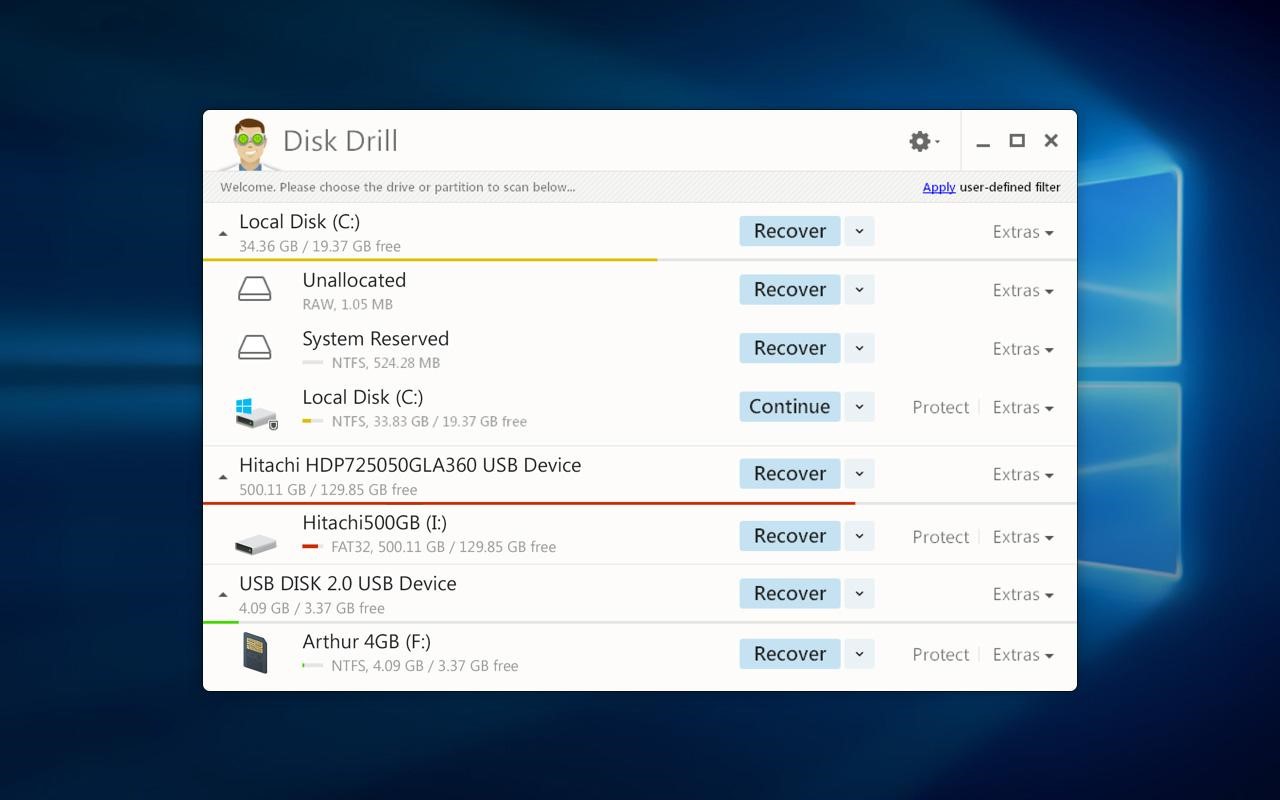Unexpected data loss can cause a lot of stress and anxiety. How do you deal with it effectively? You may need to read the article or two on data recovery. You’ll definitely need data recovery software. Luckily, we’ve come up with some of the best data recovery software in 2021 that can help you out. The list of best data recovery software includes:
- Disk Drill
- DMDE
- Undelete 360
- Test Disk
- PhotoRec
- Disk Drill
Disk Drill comes as top-rated reliable data recovery software. You can enjoy numerous advantages using it. It allows you to recover data from all types of storage devices no matter the drives are internal or external or what operating system you’re using. You can download Disk Drill data recovery software here and give it a shot.
Benefits and Features:
- It supports plenty of file formats and extensions.
- Up to date user interface.
- Powerful features with a high caliber of recovering data.
- Have a feature to search the lost partition efficiently.
- Pause/Stop options available.
- Allow data backup and protection as well.
- Fast scanning process.
- Allow the Windows users to recover data up to 500MB using its free version.
- Able to mount the scan results as a folder or file.
Drawbacks:
- Middle range scanning speed.
- Doesn’t support mobile phones.
- DMDE
This is a powerful software that can be used for searching, recovering the deleted data, disk management or partitions, and editing the data as well. In the most complex cases, where other software fails to recover the directory structure and files, DMDE comes for the service.
Benefits and Features:
- Extremely efficient and reliable.
- Includes a Hex editor to show the files that are recoverable.
- Can help effectively no matter how complex the scenario is.
- Advanced automated search features.
- Fast scanning process.
- Many additional disk utilities and editing features.
- Worthy performance.
Drawbacks:
- The user interface is a bit old.
- Locating or finding the features could be difficult.
- Paid software, no free recovery is offered.
- Undelete 360
The users who want to recover their lost data without spending a penny, Undelete 360 is a good option. It’s extremely easy to understand and operate because its interface is almost related to Microsoft Office which makes this tool ideal for beginners.
Benefits and Features:
- Completely free of charge.
- Recover almost all major and mostly used file formats.
- Allow you to preview your file or folder before recovering it into the drive.
- You can view scan results in both the folder view and the file type at the same time.
Drawbacks:
- Its Office 2010 interface looks outdated for modern users.
- Its data recovery performance is just below the average line.
- TestDisk
This is multipurpose software that is specially designed to recover lost data, lost partitions, and to make the non-bootable devices bootable again so that you can work efficiently. It can help the users to recover their data in almost all types of scenarios.
Benefits and Features:
- Allows you to recover different types of partitions schemes.
- It is able to recover many file systems flawlessly.
- It is totally free and an open-source software so that any user can get benefit from this.
Drawbacks:
- Only works on a command-line interface which may be difficult for many users.
- Cannot repair the damaged files.
- PhotoRec:
PhotoRec is compatible with all the operating systems (Windows, Mac, or Linux) and has powerful features to make file recovery processes easy. If you know how to use it properly, you can retrieve your lost data even from your digital camera or external drives without any hassle.
Benefits and Features:
- Supports all major operating systems and platforms.
- It can support different types of file systems properly.
- GUI based interface.
- Can recover more than 300 file formats or families.
Drawbacks:
- Newbies or beginners may take time to get used to it as it could be unintuitive for beginners.
- Not allow previewing the files as they recover all the files automatically during the scanning process.
- Cannot restore the file’s original name and folder structure.