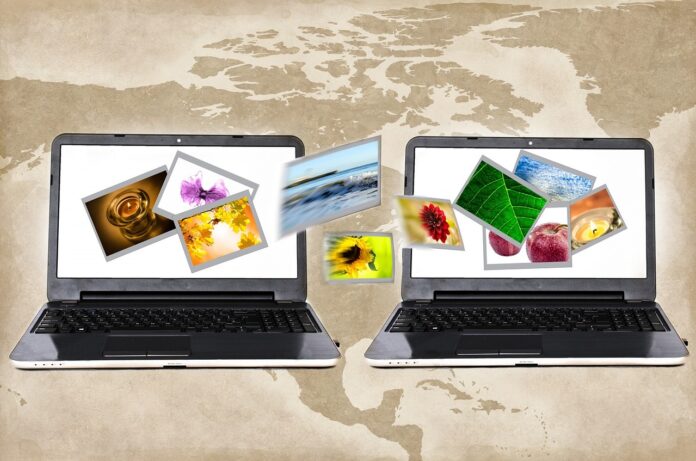Are you looking for an easier way to migrate data within your business? Smooth data migration is essential to a successful workplace transition. Whether moving to a new office or upgrading your current system, ensuring that your data is transferred seamlessly is key. Here are four tips to help make your data migration as smooth as possible:
Use a Migration Tool
One of the best ways to ensure successful data migration is to use a dedicated migration tool. These tools are specifically designed for data migration and can help take some guesswork out of the process. For instance, you can use a SharePoint migration tool free to easily transfer files, documents, and other information from one platform to the other without any data loss. Find the right tool, and you can quickly and easily move data from one place to another.
Some factors to consider when choosing a migration tool include the type of data you are moving, the speed of the migration, and the security capabilities. It’s important to select a tool designed for your specific environment and needs.
Check Compatibility
When it comes to data migration, compatibility is king. Ensure that the source and destination systems are compatible before any work begins. This means checking whether the source and destination systems can communicate with each other, as well as verifying that they both recognize the same formats or data types.
If you’re having trouble checking compatibility, you can always consult an expert in your field. They can help ensure that everything is compatible before any data migration begins. Checking compatibility ensures a seamless transition and reduces the chances of any data loss.
Back-Up Your Data
Before you begin to migrate data, you must ensure all your data is backed up. That way, if anything goes wrong during the transfer process, you will have a backup plan. Make sure you backup your data both locally and online in case of any unexpected disasters.
Backing up your data can save you a lot of headaches down the line, so make sure to do it before beginning the transfer process. You can use an online storage service or a local hard drive. For instance, cloud computing offers a great way to store and back up your data securely.
Test and Monitor

Testing and monitoring your data migration is essential for ensuring a successful transition. Before the transfer, test the source system to ensure that it’s functioning properly, and then monitor the entire process after you begin. This will help you identify any issues before they cause major problems.
Additionally, you should also test the destination system after the migration to make sure everything is transferred correctly. This will help ensure that your data remains secure and up-to-date throughout the entire process. If possible, hold on to the previous source before deleting it to ensure you can still access your data if needed.
Data migration doesn’t have to be a hassle. With the right tools and preparation, you can easily migrate data from one platform to another without any issues. Start by choosing a migration tool, checking compatibility, backing up your data, and testing and monitoring the entire process. With these four tips in mind, you can ensure a smooth and successful data migration at work.