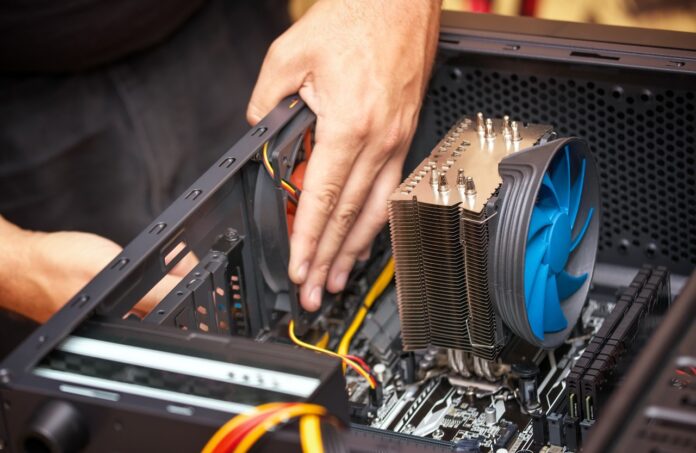Thanks to technological advancement, much information is available to help you do anything concerning a computer. You can order a personal computer in pieces and use a manual to assemble it at your own convenience.
However, it might seem easy on paper since you’re following an infographic layout of the PC. But the practical aspect of assembling your computer can be challenging if you don’t know which parts are compatible. Therefore, it’s best to research how computer connections work beforehand and learn to avoid first-timer mistakes early.
Furthermore, to help you, below are eleven mistakes to avoid when building your computer.
1. Buying Incompatible Parts
Computers rely on a connection of components to work; you must get it right from the start. Newbies in the tech industry make a huge mistake by buying incompatible parts. Surprisingly, you’ll find someone connecting a CPU or RAM with a motherboard.
Incompatible parts may mean a mismatch of crucial connections that can interfere with the functionality of your PC. For instance, a combination of an Intel Core i7-9700K CPU can only work well with an LGA 1151 socket motherboard. Likewise, DDR4 RAM is compatible with a motherboard capable of running such a high DDR4. Anything else will have a disastrous end due to overload or insufficient running power.
So, ensure you have basic knowledge of the running capacities required by each computer. It’ll help you to avoid costs related to computer repairs. Also, you’ll be sure to buy the correct parts to build your computer.
2. Compromising On Quality
People tend to look for affordable PC component prices and sacrifice quality and performance when looking to build their computers. It’s understandable if you’re limited financially, but you must know your PC’s power supply and needs—including your graphics card, motherboard, peripherals, etc.
Components or parts of your computer rely on power drawn from several other connections to function well. Therefore, learn the power demands of your PC to avoid messing up your project. For instance, an amperage of a +12v railing rating is suitable for your graphics card, and you must ensure that it gets an adequate power supply.
Furthermore, Techno Point describes computer peripherals as vital computer components. This includes your keyboard, mouse, headphones, etc. Therefore, it’s also crucial to avoid compromising the quality when purchasing your peripherals and other PC components.
3. Not Having Adequate Working Space
Assembling your PC is not like performing surgery but requires adequate space to ensure you’re doing the correct thing. You must consider how bulky the work can be with all the cables and screws, among other components that you need to unpack and start assembling.
Having a clear surface in the working space helps you steadily move as you build your PC. You can see every part that needs connecting, and you’ll avoid repeating processes in your mission.
4. Forgetting To Install Standoff Screws
Installing the standoff screws is perhaps the most crucial part of building your PC. The motherboard depends on the screws to hold it in place when the computer is on.
The motherboard can be short due to coming into contact with the computer case. Consequently, other components will follow suit and damage the computer while trying to assemble the pieces. If you skip or forget to drive the screw in, you risk damaging the PC.
5. Not Having A Checklist
It’s advisable to have a checklist to guide you through the process of building your computer. You’ll avoid repeating or undoing steps and move as fast as required. In addition, you need to know which sequences to follow during the computer assembly process. For instance, installing a motherboard before the motherboard I/O shield is a huge mistake. You must unscrew the whole setup and begin by placing the I/O shield first.
So, ensure you know which steps to follow and what connection to make as you bring everything together. You’ll have a functional computer with incredible performance. Also, you’ll have ample time to build your computer due to the outlined checklist you prepared.
6. Wrong CPU Installation
Processors have a designated area that’s well-marked on the motherboard. It simplifies how you connect your CPU if you find the correct direction to place it on your computer. However, newbies can misinterpret the markings and misplace the CPU installation, damaging the unit or breaking the pins. You can avoid mishaps by carefully reading through the marking on the motherboard and installing your CPU.
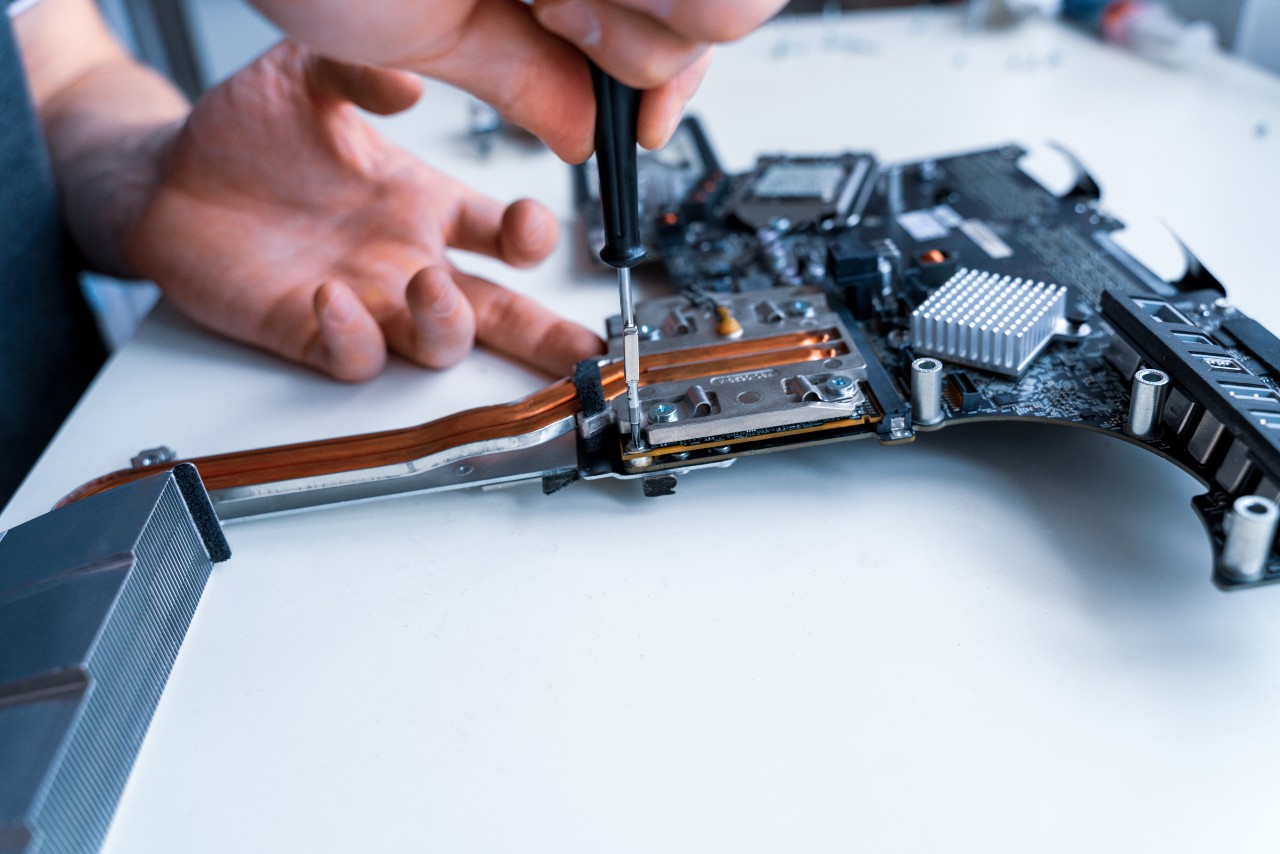
7. Not Plugging In Cables Correctly
Failure to connect cables to their respective components is a mistake that most first-timers make when building their computer. Your computer will not work due to the simple misplacement of lines or forgetting to plug in the correct socket. So, you must pay attention to the motherboard connections to all the necessary cables when installing components of your computer. Be keen to write the process down to simplify your work or mark cables and sockets for practical completion of the task.
8. Wrong Installation Of Fans
Fans maintain the airflow in your computer case and ensure that it blows toward the back. If you add extra fans, you must install them following the directional flow of air designed for the computer. Otherwise, you’ll have overheating episodes, which may damage another component of your computer.
9. Excessive Use Of Thermal Paste
The thermal performance of your computer depends on how much thermal paste you use when building your computer. Too much or too little of the paste can result in overheating without you noticing the cause and may damage your computer.
In addition, you must be careful when placing the cooler because it’s crucial to evenly spread the applied thermal paste. Alternatively, check if the cooler has thermal paste underneath and use it as packed by the manufacturer.
10. Ignoring The Manual
You can rely on the information in manuals to build your computer and ensure the underlying components function well. If you ignore reading your manuals, you might make mistakes such as mismatching cables or sockets connecting to the motherboard. Therefore, dedicate time to read through information stickers and manuals to get everything correct.
11. Throwing Away Hardware Warranties
Warranties can help you to save money should any component fail to perform as expected. You can rely on them to get replacements at a cheaper rate or when getting an upgrade of the hardware for your computer. It’s easy to discard warranties after the duration expires, or you ignore saving them for future use out of carelessness. So, ensure you keep it safe and within your reach when needed.
Final Thoughts
Building a fully functional computer is challenging, and it may mean repeating the process until you become a pro. You must be careful about every step and ensure that components work together by making the right connections. So, preparing a list is crucial as you unpack the parts and pieces of your computer and read the manuals as you assemble everything.